Hello drmgwhite,
Thank you for the question. It sounds like you are trying to set up Home Sharing, but are not able to enable it on iTunes and the Apple TV.
Try these steps to enable Home Sharing on iTunes and the Apple TV:
Setting up Home Sharing in iTunes on your computer
- Make sure you're using the latest version of iTunes.
Mac: Choose iTunes > Check for Updates. Windows: Choose Help > Check for Updates.
- Choose File > Home Sharing > Turn On Home Sharing.
Note: If you're using iTunes 10.7 or earlier, choose Advanced > Turn on Home Sharing.
- Enter the Apple ID and password that you use for the iTunes Store and click Turn on Home Sharing.
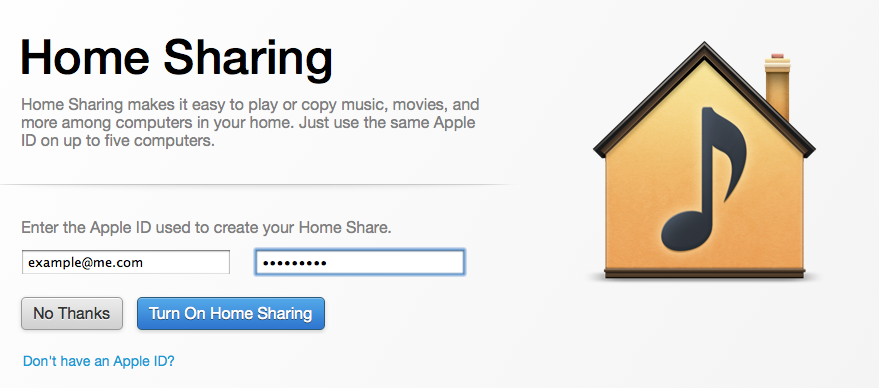
- To share personal photos with Apple TV, choose File > Home Sharing > Choose Photos to Share and select the option to share photos. Learn more about sharing with Apple TV.
- Repeat steps 1 through 4 on each computer you want to use for Home Sharing.
Tip: Enter the same Apple ID and password on each computer you intend to use for Home Sharing.
Setting up Home Sharing on Apple TV
On Apple TV, choose Computers and follow the onscreen instructions.
After you turn on Home Sharing, Apple TV will automatically find iTunes libraries on your home network that have Home Sharing turned on and are using the account name you entered. The shared libraries will appear in Computers on the main menu of Apple TV.

Setting up Home Sharing for Apple TV (2nd generation and 3rd generation)
http://support.apple.com/kb/ht4352
If you continue to experience issues with Home Sharing, I recommend the following article:
Troubleshooting Home Sharing
http://support.apple.com/kb/ts2972
Thank you for using Apple Support Communities.
Best,
Sheila M.
