one of the things confusing me was BRIDGE MODE as I thought it was the Netgear I had to put into Bridge mode.
The Netgear would be in bridge mode, or more correctly modem mode....IF....the Time Capsule was setup to be the network router.
Since you have the Netgear set up to be the router, then it is the Time Capsule that should be in bridge mode.
Here is how to set up the Time Capsule (TC).....
Power off the TC for a minute or two
Hold in the reset button first, and keep holding it in for an additional 10 seconds while you simultaneously plug the power back into the TC
Release the reset button on the TC after the hold period, and allow a full minute for the TC to restart to a slow, blinking amber light
Connect an Ethernet cable from one of the LAN <--> ports on the Netgear to the WAN "O" port on the TC
On your Mac.....open up Macintosh HD > Applications > Utilities > AirPort Utility
Click on Other WiFi Devices
Click on Time Capsule
The setup utility will open up automatically and take a minute to analyze the network. Then it will display a screen that looks like the shot below, except you will see a Time Capsule icon
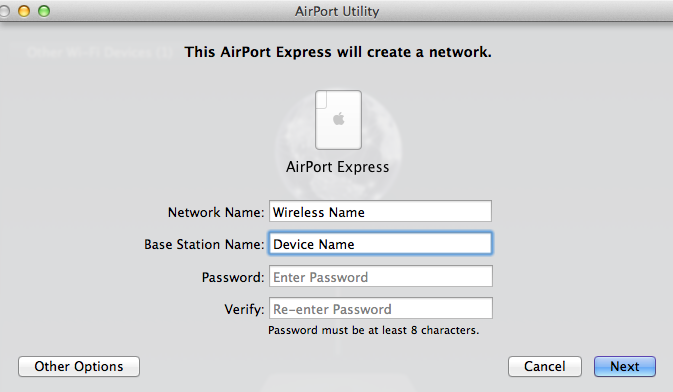
Network Name......Enter a simple name that you want to call your wireless network
Base Station Name....Enter a simple name that you want to assign to your Time Capsule device
Password....Enter a password that will be used both as the wireless network password and the device password
Verify.....Verify the password
Click Next
The utility will take a minute to configure things for you. The Time Capsule will automatically be set up correctly in bridge mode during this process.
When you see the message of setup complete, click Done
Now log on to the new network that you created and test things out.