Maybe you're right about the version number. As the new one is labelled 1.04, I thought the previous one was 1.03 (I can't check its version number as it has been replaced by the new one...)
Whatever...
I think I've tried everything to make the new version work, to no avail.
I've suppressed the plist files (com.apple.FaceTime.plist and com.apple.imservice.FaceTime.plist)
I've supressed the system caches files
I've rebooted the Mac
I've tried on a fresh new account
I've tried to connect FaceTime with a new ID (I tried to create a new account with another email address... It can't create the new account. If I try to create the new acccount with the ID I previously used, it tells me thaht this ID already exists but if I confirm that I want to continue by using it, it can't finalize the connection)
I've tried to suppress any refernce to FaceTime in the Keychain Access app (as you'll see below that an error refers to a failure with keychain and an error with a saved certificate
The error messages I get in the Console are:
| 13/04/14 08:42:00 | FaceTime[399] | code signature failure for keychain, error -67050 |
| 13/04/14 08:42:00 | FaceTime[399] | ApplePushService: +[APSCertificateStorage identityForName:]: Couldn't find identity for saved cert name 75990CC1-9381-4A21-AC29-0208E3AC2FF0 |
| 13/04/14 08:42:00 | FaceTime[399] | ApplePushService: Couldn't find identity for saved cert name 75990CC1-9381-4A21-AC29-0208E3AC2FF0 |
| 13/04/14 08:42:00 | FaceTime[399] | Couldn't retrieve identity |
| 13/04/14 08:42:01 | FaceTime[399] | [Warning] Trying to update button images for unknown segment: -1 |
| 13/04/14 08:42:11 | imagent[401] | Unable to create APS daemon connection: (os/kern) failure |
| 13/04/14 08:42:11 | imagent[401] | Unable to get public token: (ipc/send) invalid destination port |
| 13/04/14 08:42:11 | imagent[401] | Unable to set enabled topics: (ipc/send) invalid destination port |
| 13/04/14 08:42:11 | imagent[401] | Unable to get public token: (ipc/send) invalid destination port |
| 13/04/14 08:42:11 | imagent[401] | Unable to get public token: (ipc/send) invalid destination port |
| 13/04/14 08:42:16 | SystemUIServer[130] | /SourceCache/SpotlightUI/Spotlight-507.15/menu/Application/../Models/MDQueryWork er.m __+[MDQueryWorker startQuery:withOptions:]_block_invoke_1 Can't execute query '(* = "cons*"cdw || kMDItemTextContent = "cons*"cdw)' |
| 13/04/14 08:42:41 | imagent[401] | Unable to create APS daemon connection: (os/kern) failure |
| 13/04/14 08:42:41 | imagent[401] | Unable to set enabled topics: (ipc/send) invalid destination port |
and after a while, FaceTime stops trying to connect and displays: '"Connection impossible. Check your network connection and try again"
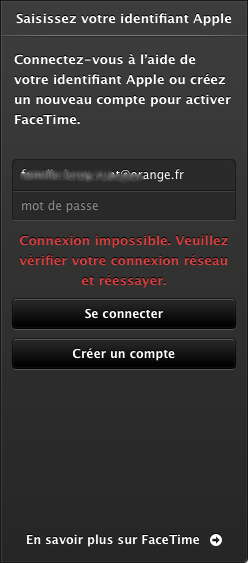
I disabled the Firewall... same issue
I will try to find the 1.02version and will reinstall it (as it worked just fine!)
I wonder why I installed this new release as I had no issue with the previous one... :-(