Hello there, ashglaw14.
It sounds like you may have some interrupted downloads on your desktop computer. The following Knowledge Base article provides some steps to check if you have interrupted downloads:
iTunes: How to resume interrupted iTunes Store downloads
http://support.apple.com/kb/ht1725
If that is not the case, then you may just want to download the songs again, by deleting the songs having the issue:
How to delete content you've downloaded from the iTunes Store, App Store, iBooks Store, or Mac App Store
http://support.apple.com/kb/HT5772
Before you delete, find out if you'll be able to download the song you deleted again (it depends on where you live). To delete a song:
- Launch iTunes.
- From the Library pop-up menu, choose Music.
- Click Songs in the navigation bar.
- Click the song you want to delete.
- Press the Delete key on your keyboard.
In iTunes 11, the album cover art will remain visible, but a cloud icon will appear on it to allow you to download the item again (in countries that support this).
Note: If you didn't purchase a song from the iTunes Store, you won't be able to download it again for free from iTunes in the Cloud. You might want to back it up somewhere on your computer.
Once that is complete, then download your purchase again, by using the information found here:
Download past purchases
http://support.apple.com/kb/ht2519
- Open iTunes and go to the iTunes Store.
- Click Purchased in the Quick Links section.

- Select the content type that you want to download (Music, Movies, TV Shows, Apps, or Books).
- Select Not in My Library to view purchased content that isn't on your computer.
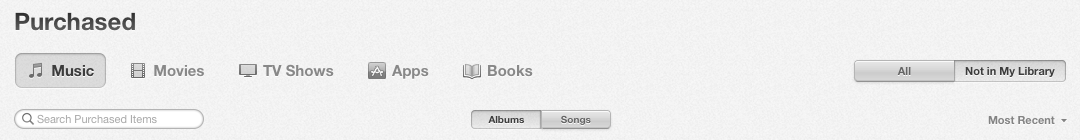
- Find the item that you want to download. You can browse using the menu to the left. If you have more than 2,000 songs, you will see Recent Purchases instead of All Songs or Albums.

- Click the Download
 icon next to the item you want to download.
icon next to the item you want to download.
If an item is already in your library, the Download icon won't appear.
Thanks for reaching out to Apple Support Communities.
Cheers,
Pedro
