Motion remembers your settings from one project to the next. That is, if you once created a project (title, effect, generator, etc...) and set the time length to 3 minutes in that opening dialog, then, if you don't pay attention and just start new projects afterwards, Motion will continue to apply that 3 minute limit until you change it. (Same is true for the video size and framerate... so be careful.)
I usually leave my default settings the same (1920x1080 @ 29.97 duration 10 seconds) and if I need longer, I'll just dial in the new project length from the timeline clock.
The usual look is like:

the "clock" on the left side showing about 7 past twelve -- the time on the clock shows the position of the playhead.
If you click on the "clock" icon, it switches (toggles) to:
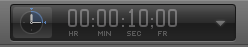
(looks like 12:15 on the clock) This time code is the length of the project. You can click and drag up/down on the numbers to change the time of the project (or double click on the time and enter the timecode with numbers from the keyboard.)
There are also keystroke shortcuts available. First, you don't have to enter colons, you can substitute period '.' characters as separators. You also do not need to add "leading" 0's. As an example, to set the length of a project to 1 minute 5 seconds and 4 frames, you can type: 1.5.4, then enter to commit the value.
Length (as well as playhead position) can be referenced by Frames (you can use that dropdown menu on the right side of the timeline clock to set timecode or frames for the display.)
Jim's method is equally as valid. You may also use the keystroke shortcuts in the Project Properties pane of the inspector just as you would for the timeline clock.