Hi diskgolfdad,
Welcome to the Support Communities!
You are referencing the correct article for syncing to your iPod shuffle. What happens when you drag your individual songs from your iTunes library to the device in the sidebar?
Syncing music to iPod shuffle
http://support.apple.com/kb/HT1719?viewlocale=en_US
- Connect iPod shuffle to your computer and open iTunes.
- Select the option to "Manually manage music" from the iPod Summary tab of the iPod settings screen.
- Select your Music, Podcasts, or Audiobooks Library or a playlist on the left side of the iTunes window.
- Select one or more pieces of audio content and drag them to the iPod shuffle icon under Devices.
- If you have turned on disk use, disconnect iPod shuffle by selecting it under Devices and clicking the eject icon (iPod shuffle is ready to be disconnected when the status light stops flashing).
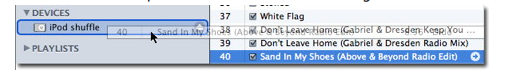
Cheers,
- Judy
