The fact you used unblockus at some point is really not relevant to your current problem. I think you are confusing things.
I need to work on the current setup of the network.
So I need to have full data about the TC. I need to have the mode it is working in.. and I want to see the IP gateway and dns settings it is running.. please do a screenshot again which shows that info.
Really good if you give me the summary tab like you did above.. and then click the edit and give me the internet tab.. plus network tab.

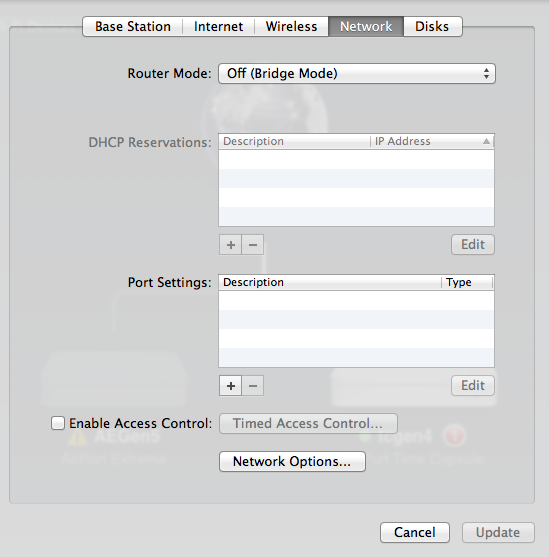
Particularly I need to see any errors the AE is showing.. eg double NAT.. double NAT will cause the problem you have now. The AE must be in bridge when plugged into a router.
And I need to see your computer network info that is having trouble.
So I want to see its IP address, gateway (apple call it router) and DNS values.
So here is mine.. nothing here is of security concern btw.
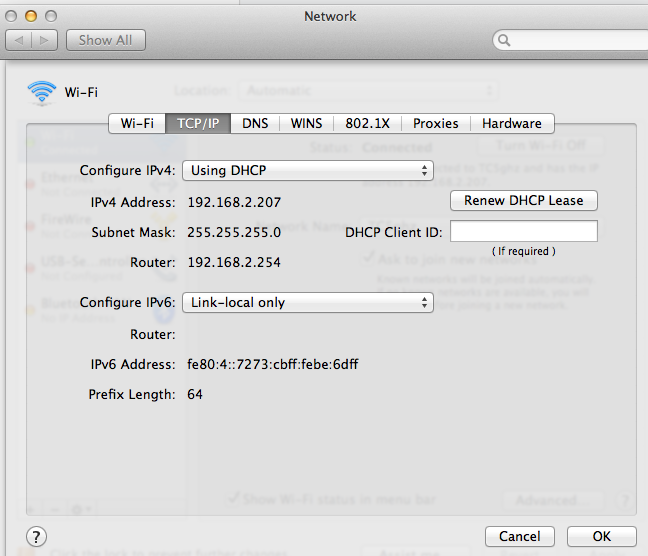
Please also your DNS page so I can see what the dns values are.

Also please open a teminal session and do a traceroute to the google dns, 8.8.8.8
Do a copy and paste of those values here as well.
So
$ traceroute 8.8.8.8
traceroute to 8.8.8.8 (8.8.8.8), 64 hops max, 52 byte packets
1 192.168.2.254 (192.168.2.254) 1.595 ms 4.595 ms 1.659 ms
2 adsl1.mel02.eftel.com (203.123.69.176) 26.001 ms 25.622 ms 25.326 ms
3 te0-0-0-306.core0.mel02.eftel.com (203.123.72.65) 25.709 ms 25.661 ms 25.465 ms
4 ve420.er01.mel01.eftel.com (14.137.114.25) 26.417 ms 29.320 ms 25.659 ms
5 eth2-1.bdr01.syd02.eftel.com (202.62.143.121) 35.613 ms 35.383 ms 47.953 ms
6 as15169.ve223-vpls138.bdr01.syd02.eftel.com (202.62.154.118) 36.738 ms 38.999 ms 36.951 ms
7 72.14.237.21 (72.14.237.21) 37.300 ms 35.993 ms 36.892 ms
8 google-public-dns-a.google.com (8.8.8.8) 36.557 ms 38.183 ms 36.334 ms
Again there is nothing here that is security concern.. you can see my router IP and that is all, and it is completely useless. The actual trace is going to be completely different at your end.. but it allows me to see if you have double NAT issues still.
One other thing you can do.. on a computer that is having trouble.. manually change the dns to 8.8.8.8 in the network preferences.. if that fixes it please tell me.
Finally remove the AE completely and see if the computer works ok plugged directly into the ISP modem / router.
(Sometimes I write TC ie time capsule instead of AE.. treat them as the same thing.. I am running both and use interchangeably.