Are you referring to the advanced section of the Highlight and Shadow brick?
Old brick:
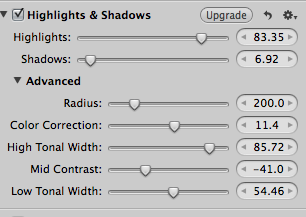
New brick:
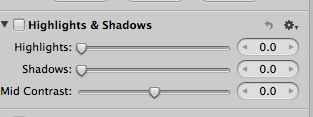
That was removed (for some unknown reason!) a few versions back. Any old images will keep it and give you the option to upgrade to the new brick (why you would I can;r guess).
There is a hack to get the advanced options back for new images as long as you have at least one old image with the advanced options. Select the old image and lift the adjustments using the lift and stamp tool. Now remove all the adjustments as well as any other meta data you don't want to copy over leaving only the Highlights & Shadows adjustments. Now stamp a new image, it will get the advanced options.
You can duplicate an old image and remove all adjustments and meta data from it except the Highlights and Shadows and save that somewhere you can find it easily. Then whenever you want to add that to a new image you can just lift and stamp from the duplicate.
It's a hack but at least it keeps the adjustment.
regards