Hello Tangerineman,
Thank you for the question. If you have your iPod shuffle selected in iTunes and are trying to delete the songs from the playlist located on your iPod shuffle, you will need to verify that “Manually manage music and videos” is checked in the Summary tab:
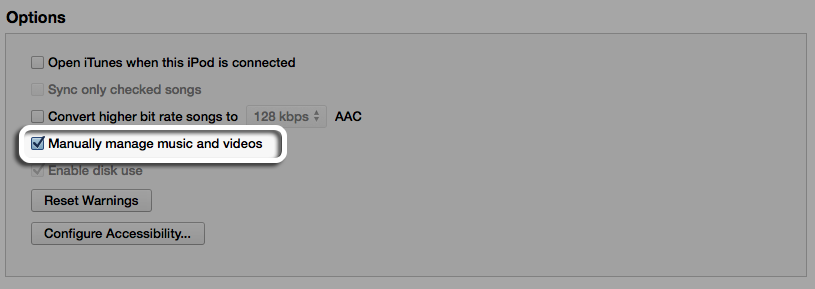
You can find all the steps to manually sync music in the following article:
Managing content manually on iPhone, iPad, and iPod
http://support.apple.com/kb/HT1535
If you are managing the playlist in iTunes when your iPod shuffle is not connected, be sure to click Apply in the Music tab when you connect your iPod shuffle.
Syncing music to iPod shuffle
http://support.apple.com/kb/HT1719
If you continue to experience issues with syncing, I recommend reviewing the iPod shuffle Troubleshooting Assistant:
iPod shuffle (2nd generation) Troubleshooting Assistant
https://www.apple.com/support/ipod/five_rs/shuffle2gen/
Thank you for using Apple Support Communities.
Best,
Sheila M.
