The Guest Network feature will not work correctly if the Time Capsule is in Bridge Mode, so it might make sense to check that first.
On your Mac....
Open Macintosh HD > Applications > Utilities > AirPort Utility
Click on the Time Capsule
Click Edit in the smaller window that appears
Click the Network tab at the top of the window
Check to make sure that the setting for Router Mode is set to DHCP and NAT
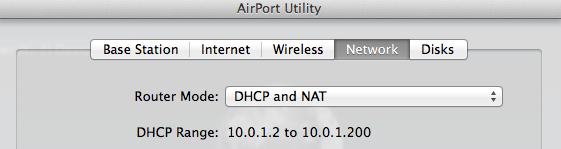
If it is, you can proceed to the next step. If it is not, do NOT proceed any further. Post back with the make and model number of your modem.
Click the Wireless tab next to the Network tab
Enter a check mark in the box next to Enable Guest Network
Type in a name that you want to use for the Guest Network
Security should be WPA2 Or WPA/WPA2 Personal
Type in password that you want to use
Verify the password
Click Update at the lower right an allow a full minute for the Time Capsule to restart
