Hi Drew,
It probably depends on the router as to the method used to open the ports.
As I have said elsewhere in the thread the first 1024 ports are open in most router to allow things to work Out of the Box such as Mail (110, 25, 567, 569, 995, 996 and many more ) and web Browsing (port 80 mostly but secure site can use 443) FTP (21 and 22) to name some.
Port Forwarding is one way to open some of the ports for One IP (computer).
Most routers have table for doing this and this can be limited as to the number of ports included.
This Linksys pic shows how to do it for some as it allows groups based on Start and end ports. However it restricts it to one IP
DMZ is a form of Extreme Port Forwarding that opens all 65535 ports to one IP (Computer)
In both the above cases other computers (IP addresses) are excluded from using the ports.
Port Triggering doe allow multiple computers to access the same Port but requires that you know the lead - Trigger - port involved for each app.
It is limited by the table size for your particular router.
Same Router in Trigger ports for iChat 3
Most router come with UPnP nowadays.
It is an ON/Off setting that allows the apps on the computer to say which ports are needed and when.
On some you can reduce the time to live and the Hop amounts.
The ports stay open from a period of normally 30 mins after non use.
This can be changed.
It also tends to list the number of Hops (the number of devices beyond the UPnP device) that it can be heard.
My Sky Hub
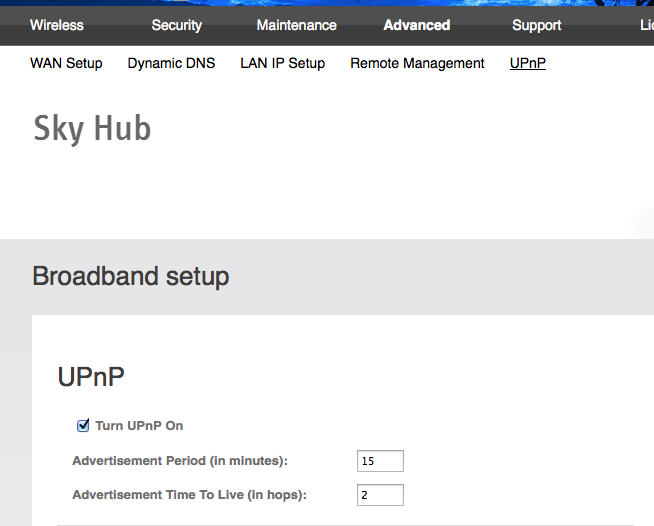
I have no other router on my network but I do sometimes use Internet Sharing between two computers hence the 2 Hops.
Every other device is only one Hop away from the the router.
There are concerns that the "Advertisement" is seen upstream (internet side) as well as device downstream.
The Concern is that this could be Up to your ISP and then down to the "next" IP end user on the particular router/server at the ISP end.
I have seen no evidence of this being the case.
Hope this helps.

8:45 pm Monday; May 5, 2014
iMac 2.5Ghz i5 2011 (Mavericks 10.9)
G4/1GhzDual MDD (Leopard 10.5.8)
MacBookPro 2Gb (Snow Leopard 10.6.8)
Mac OS X (10.6.8),
Couple of iPhones and an iPad