. Problem is: I already made this in-app purchase, after that I quitted the app.
Try this - but no guarantees given:
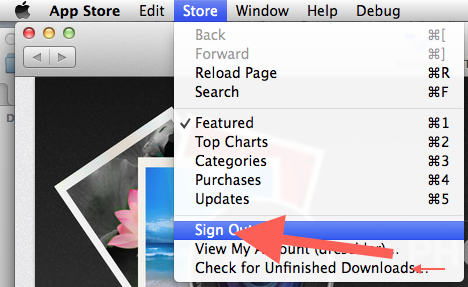
- Launch the AppStore and select the "Store" menu.
- Sign in with the same AppleID that you used to buy the In-App Purchase.
- Check your account (Store > View My Account), if your In-App Purchase is listed.
- Then use the last menu entry "Check for Unfinished Downloads".
If this does not download the additional content, lauch GarageBand and use the menu:
GarageBand > Restore Purchase.
Since your Mac is new, this may apply:
See: GarageBand for Mac (v10.0): Unable to complete in-app purchase
Look at the Purchased tab of the AppSTore, if you need to "Accept" GarageBand. If yes, click the "Accept" button.