Hi casein2006,
The article below has some great tips that may be able to help, like making sure your subscriptions are active and verifying both the default and specific podcast settings.
Podcasts for iOS: Managing and organizing subscriptions
http://support.apple.com/kb/HT6190
Notification badges: Once you've subscribed to a podcast, you may notice a badge on the Podcasts app. This shows the number of podcast episodes newly available since you last opened the app. Once you open the app, the badge will disappear until new podcast episodes are available.

If you're browsing your subscriptions in My Podcasts, you'll see red badges next to your podcasts if you're in tile view or just a number next to each podcast in list view. These badges show you the number of episodes of each podcast that are unplayed.
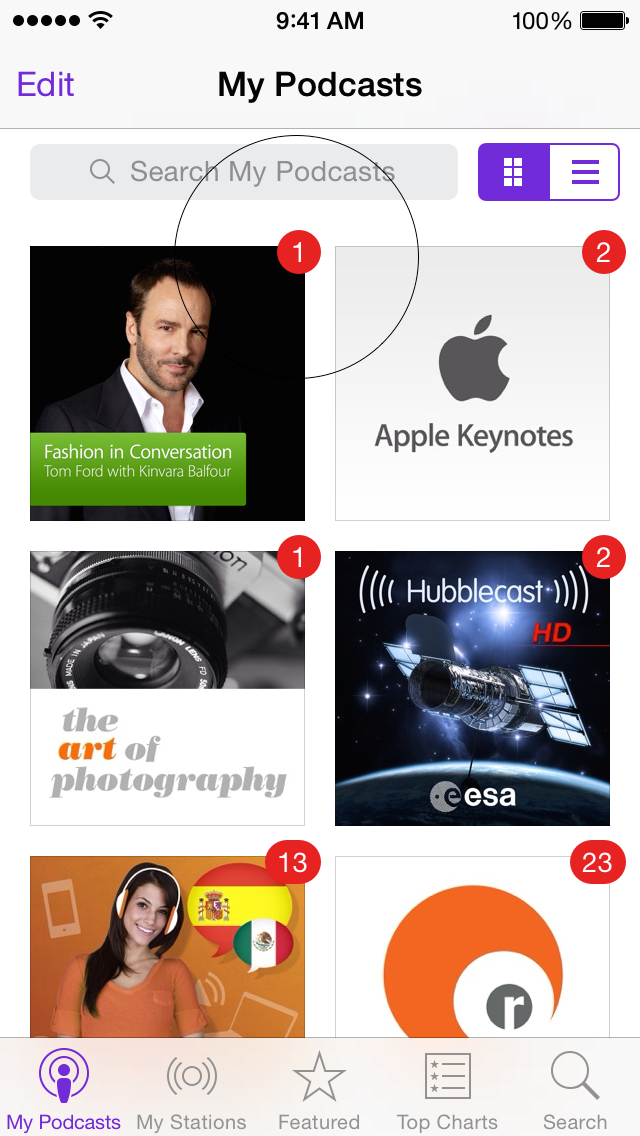

Settings
There are two places you can change subscription settings for your podcasts.
- Default settings: From your Home screen, tap Settings and then Podcasts. These settings are shared by all of your podcast subscriptions. These are known as default podcast settings.
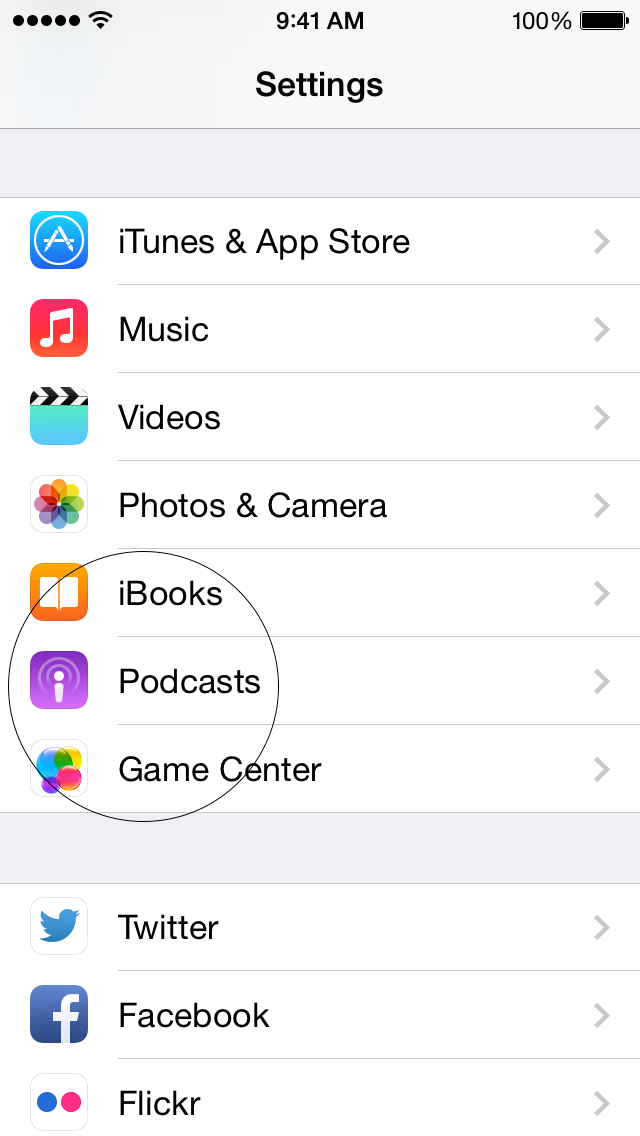

- Refresh Every: You can choose how often your iOS device checks for new episodes to your subscriptions. It's set to check every six hours by default.
- Limit Episodes: You can pick how many episodes you see for subscriptions.
- Download Episodes: The latest episodes of your podcasts will download automatically if your iOS device is connected to Wi-Fi.
- Delete Played Episodes: If this is turned on, episodes will delete 24 hours after you finish playing them.
- Use Cellular Data: If your iOS device has a cellular connection, you can allow downloads to use cellular data when Wi-Fi isn't available. This is off by default. Downloads using cellular data are limited to 100MB per episode. If an episode is larger than that, it won't start downloading until you're connected to Wi-Fi.
- Podcast-specific settings: The second place you'll find subscription settings is within the Podcasts app. Tap a podcast subscription under My Podcasts and pull down with one finger to reveal the settings buttons. These settings are unique to each subscription. If you don't change anything here, the podcast subscription will just use the default settings. If you do make changes to a specific subscription’s settings, they'll only apply to that podcast.

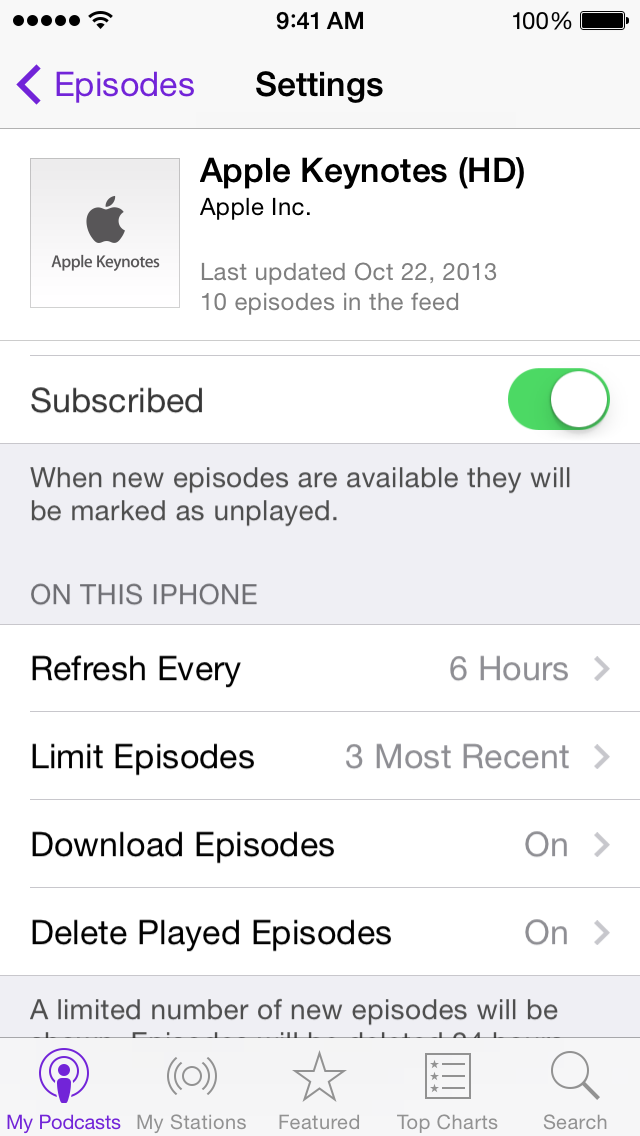
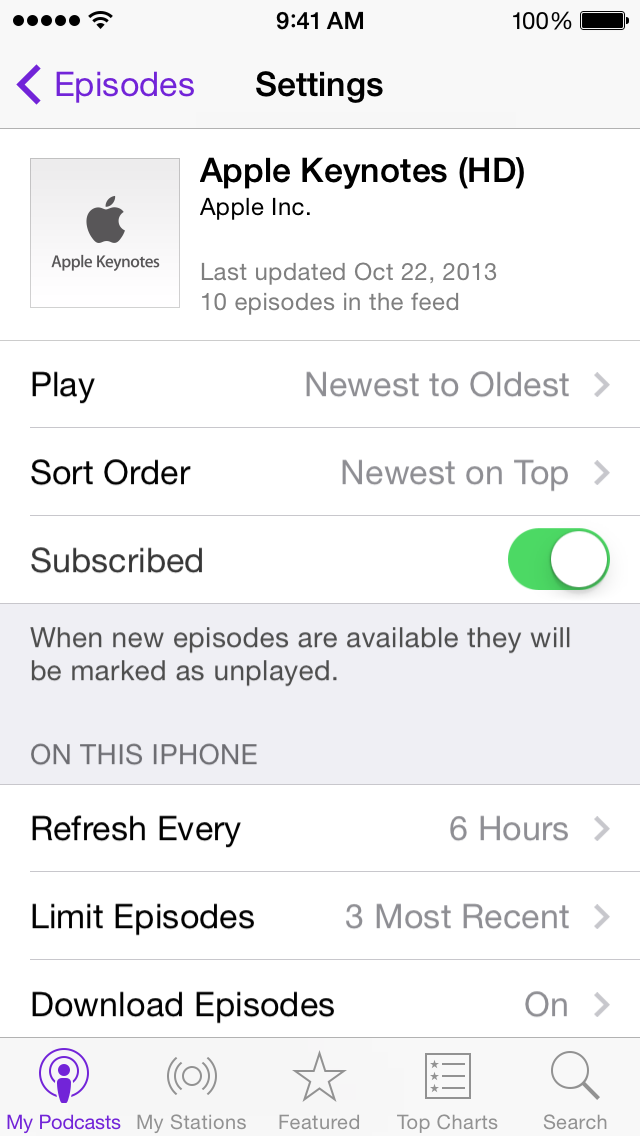
- Play: This setting lets you change the order in which a subscription plays. If you're listening to a news style podcast, you may want to set this to play the new episodes first. If the series is more episodic, you may prefer to play oldest to newest.
- Sort Order: This changes the sort order of episodes that appear for a podcast (not its playback order).
- Subscribed: When this is on, new episodes of this podcast will be marked as unplayed as they become available.
- Refresh Every: You can choose how often your iOS device checks for new episodes to your subscriptions. It's set to check every six hours by default.
- Limit Episodes: You can pick how many episodes you see for subscriptions.
- Download Episodes: The latest episodes of your podcasts will download automatically.
- Delete Played Episodes: If this is on, episodes will be deleted 24 hours after you finish playing them unless you've marked them as Saved.
Inactive subscriptions
If you do not play or access a subscription within 15 days, your subscription to that podcast will go inactive and you will no longer receive updates to it. As soon as you access the subscription again it will refresh.
-Jason
