After downloading the whole new GarageBand, I cant seem to find my plugins
Don't you see them in GarageaBand, or have they vanished from the /Library/Audio/Plug-Ins/ folder ?
Some Audio Unit plug-ins will no longer work, since the new GarageBand 10.0 is a 64-bit only application; the 32-bit plug-ins are incompatible.
See this document: GarageBand for Mac (v10.0): Unexpected behavior with Audio Units plug-ins
Audio units need to be enabled in the Audio/Midi tab of the preferences.
To use audio unit plug-ins in GarageBand 10 access them from the Info-tab of the Smart Controls for the track:
Click the ℹ button to reveal the Audio units, and then click into the field to add a unit from the pop-up menu. You may need to scroll the "Info" panel to make the Audio Units visible or to drag the dividing line between the Track area and the Smart Controls upward.
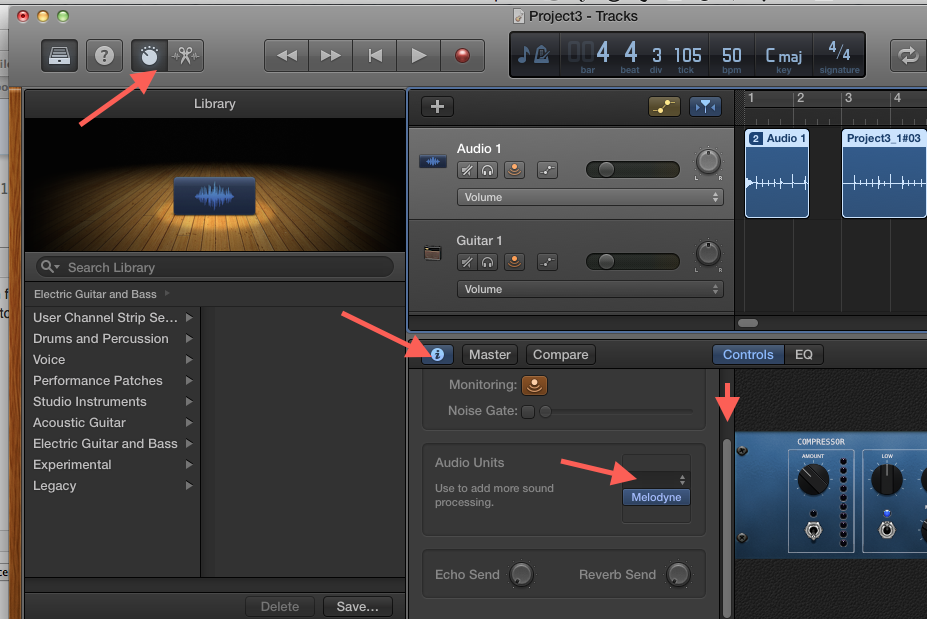
Most panes in GarageBand 10.0 can be scrolled. If you do not see the scroll bars, they will appear automatically, when yous start scrolling. Or enable them permanently in the System Preferences > General > Scroll Bars. This is useful, as long as you do not know yet, which panes have hidden items that will need scrolling, to make them visible.