Do you have an external drive? If yes, do you have room to create a partition on the drive that is large enough to backup the files on her drive?
If no, go out and buy an external drive.
I'm assuming she can't boot into her drive now.
Attach the drive to your computer and format the external drive as Mac OS Extended (Journaled) - Partition Map Scheme: GUID.
You'll need two partitons.
1 Enough space to backup her computer
2 40GB would be plenty to install OS X with no other applications or files.
Install OS X on her drive. You can download via the Mac App Store (MAS). You might want to move her to Mavericks if she meet the requirments. (see below)
After installing OS X, download SuperDuper to clone her drive. It's free to do a full erase and clone backup.
Eject drive and attach to her computer.
Hold down Option key when launching her computer and select the external drive.
Clone her drive.
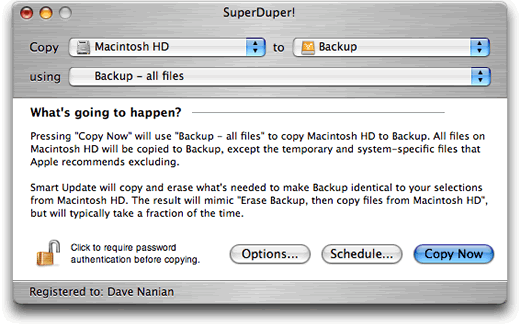
Verify that the data was copied to the clone.
Open Disk Utility and select her Macintosh HD (internal drive)
Erase
It should default to these options:
Format the external drive as Mac OS Extended (Journaled) - Partition Map Scheme: GUID
Now you can install Mountain Lion or clone over the Mavericks install to the internal drive.
After you boot from internal drive, copy over her personal files.
Make sure you make the User's Library visitble before booting into the interal drive so you can see contents. How to enable the User’s Library folder
Since she was running Mountain Lion, her applications are probably OK, but check this site to be sure .
http://roaringapps.com/
OS X Mavericks: System Requirements
To install Mavericks, you need one of these Macs:
▪ iMac (Mid-2007 or later)
▪ MacBook (13-inch Aluminum, Late 2008), (13-inch, Early 2009 or later)
▪ MacBook Pro (13-inch, Mid-2009 or later),
▪ MacBook Pro (15-inch or 17-inch, Mid/Late 2007 or later)
▪ MacBook Air (Late 2008 or later)
▪ Mac mini (Early 2009 or later)
▪ Mac Pro (Early 2008 or later)
▪ Xserve (Early 2009)
Your Mac also needs:
▪ OS X Mountain Lion, Lion, or Snow Leopard v10.6.8 already installed
▪ 2 GB or more of memory
▪ 8 GB or more of available space
I may receive some form of compensation, financial or otherwise, from my recommendation or link.
<Edited by Host>