Hello there, Tag2011.
The following Knowledge Base article offers up great information on the process of downloading a previous purchase:
Download past purchases
http://support.apple.com/kb/ht2519
Particularly useful in your instance:
- Sign in with the Apple ID that you used for the original purchase.
See which Apple ID you used to download an item.
- See if the content is available for redownload. Previously purchased items might not be available if they're no longer on the iTunes Store. If you changed your Apple ID from one country to another, you can’t download items you purchased in a previous country.
and then to download again:
- Tap App Store.
- If you're using an iPhone or iPod touch, tap Updates, then tap Purchased.
If you're using an iPad, tap Purchased.
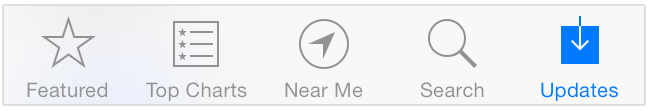
- Find the item that you want to download.
- Tap the Download
 icon. After the app downloads, you can open it from the Home screen.
icon. After the app downloads, you can open it from the Home screen.
- If you can't find the item that you purchased in the iTunes Store, report a problem with the item. You can report a problem with a purchase made within the last 90 days.
- If you have a problem with an older purchase, contact iTunes Store support.
Thanks for reaching out to Apple Support Communities.
Cheers,
Pedro.
