I see this frequently in Mail. Just select Try with selected server and it should send if your SMTP setting are correct.
Verify your Gmal SMTP settings.
In Accounts window, select to Edit SMTP Server list...
Select account in the list.(It's not uncommon to find extra SMTP servers listed. When you remove account, Mail does not delete the smtp info. You might need to do some clean up in the list to remove the extras.)
Under Advanced tab
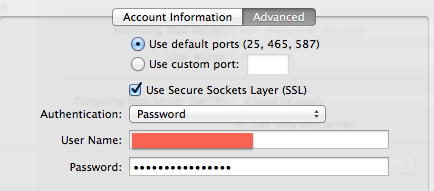
Apple defaults to the default ports (25,465, 587) but some servers prefer a custom port. Gmail prefers 465. Set as custom port 465.
Check SSL
Make sure your full gmail address is entered as User name.
Verify password is entered.
Open Connection Doctor under Window in the Menu bar.
Do you see green light now for your Gmail SMTP account?