Ok... this is my last best guess!
Somewhere in your previous projects there has tov be a reference to MIDI Port A shown in your graphic above...
Look at the Port: designation on all External MIDI Instrument tracks.
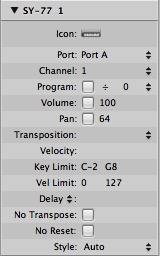
And Look in the Environment for the Single or Multi-instrument port designation.
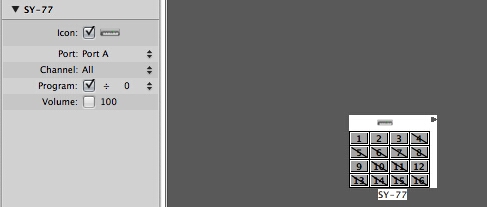
Any or all of those references need to be set to the installed port and the project resaved.
AND/OR........
Delete the Logic 10 preferences file AND the shared control surfaces file.
In the Finder, choose Go > Go to Folder from the menu.
Type ~/Library/Preferences in the "Go to the folder" field.
Press the Go button.
Remove the com.apple.logic10.plist file from the Preferences folder.
Note that if you have programmed any custom key commands, this will reset them to the defaults. You may wish to export your custom key command as a preset before performing this step. See the Logic Pro User Manual for details on how to do this.
If you are having trouble with a control surface in Logic Pro. then delete the com.apple.logic.pro.cs file from the preferences folder.
Note: Be sure to include the tilde ~ in the path name listed above, it takes you to the user preferences.
Note2: Be sure to delete both pref files.