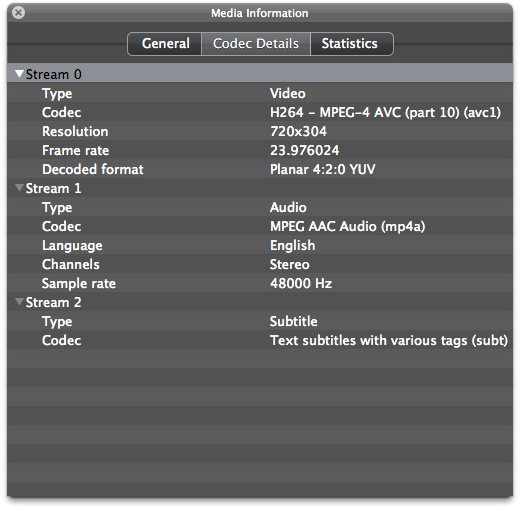It would be useful to know the exact specs of these mp4 files.
As a matter of fact, mp4 by itself does not say much about the file. This, just like avi, mov, wmv, is a container that can hold material encoded in many different ways.
It is possible that you may need to convert these mp4 files to something else, if they are not supported; but avi (with the divx codec, as is apparent by your last post) is not what you want, ever. The preferred container is mov (the Quicktime container).
In order to progress, it is important to figure out what these files contain.
Let me suggest a few easy things to try.
1) Does the file play in Quicktime Player? If so, with the file open in Quicktime Player, hit Cmd-I to show the Movie Inspector, and post a screenshot of what you see.
2) Try opening the file with MPEG Streamclip (this is free software, and a handy tool that can easily convert from a number of different formats).
If MPEG Streamclip can play the file, you should be able to do File->Export to Quicktime... and get a mov file suitable for use in FCP X.
3) Open the file with VLC. This can play almost any video file. If it does, click Cmd-I to show the Media Information. Choose "Codec details" and twirl open the disclosure triangles so that the codecs are visible, like this: