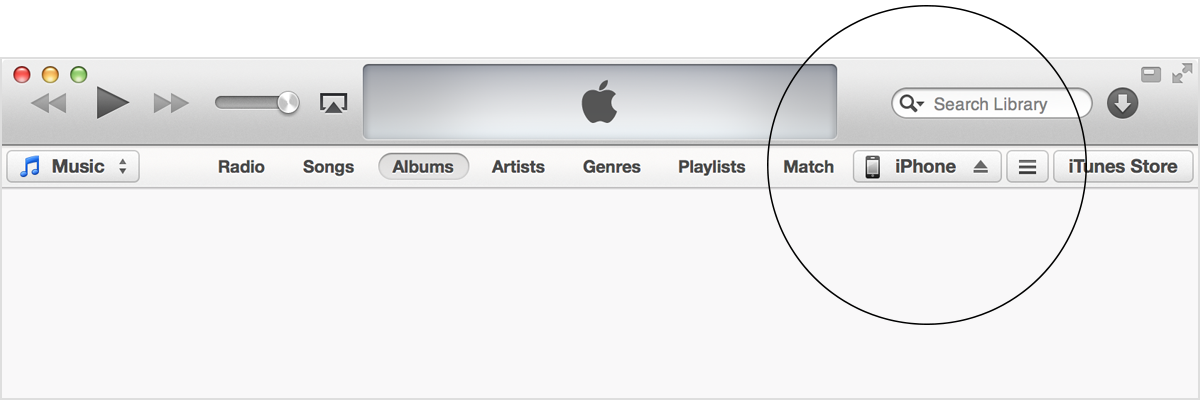Hi jsd_40,
Welcome to the Support Communities! You should absolutely be able to add the music you've purchased to your new iPhone. Are you using the same computer and Apple ID that you used to make the purchases? What type of computer do you have? Do you have the latest version of iTunes installed?
The articles below will walk you through the steps of ensuring you have the latest software, and the computer is authorized for your Apple ID. I'll also include how to transfer the purchases you made on your old iPhone to the computer. Then, if it doesn't automatically open, launch the iTunes application first, then connect your new iPhone to it. You should be prompted to set up the new iPhone.
iTunes: How to install the latest version
http://support.apple.com/kb/ht5654
Authorize your Mac or PC using iTunes
http://support.apple.com/kb/HT1420
iTunes Store: Transfer purchases from your iOS device or iPod to a computer
http://support.apple.com/kb/ht1848
iOS: Syncing your data with iTunes
http://support.apple.com/kb/ht1386
- Open iTunes.
- Connect the iOS device to your computer using the included USB cable.
- Click the Device button in the upper-right corner. (If viewing the iTunes Store, click the Library button first.) If you don't see your device, you may need to hide the sidebar. Choose View > Hide Sidebar.
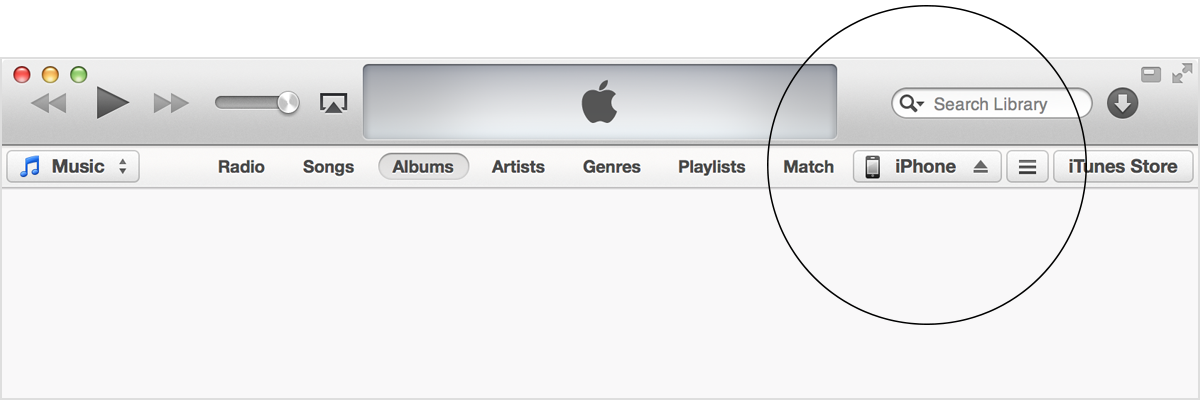
Some tabs may not appear if you don't have the corresponding content in your library. For example, if you don't have any podcasts in your library, the Podcast tab won't appear.

- Click Apply, in the lower-right corner of the screen, to sync.
I hope this information helps ....
- Judy
- Judy