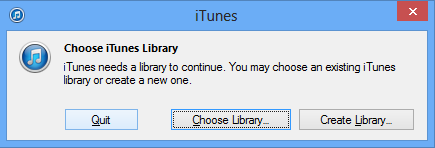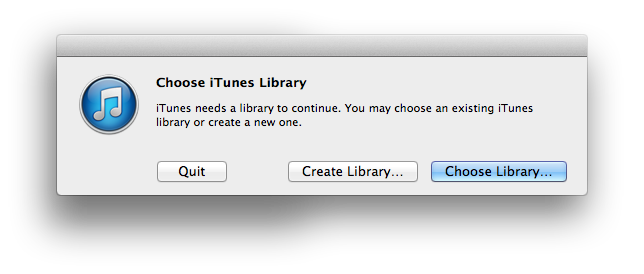New windows unable to locate file (music) while external HD is plugged in?
My computer was recently updated from XP to newer version of windows. My itunes acct no longer identifies or locates the music in my external HD. With the exception of my ituens purchases, my personnel music are listed as only files in my itunes acct. When I click on the song (file) it states unable to locate file even though my External HD with the music is plugged into the computer. Any help would be appreciated...