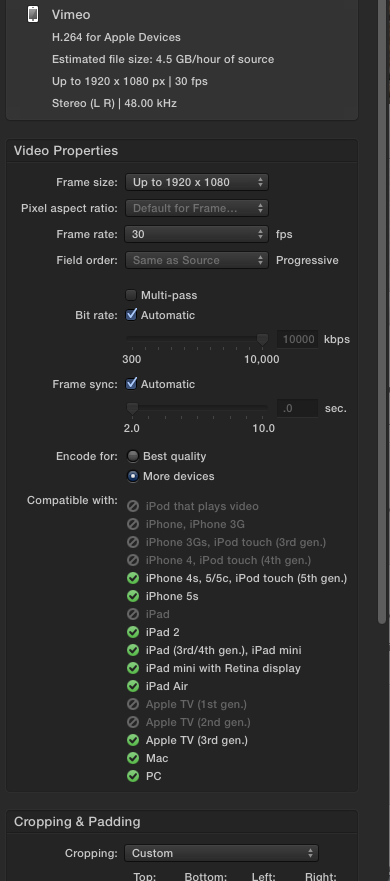Here is my work flow. I shoot 6 or more hours of Gopro video H.264 a week. I try to add comments and edit them as I do them in FCPX. I save them as a 422 master file. then I use compressor to create the video format I want or need. Long term, I may require different formats.
I upload sort video clips over my satellite via FTP at 2am for my off hours bandwidth. The longer videos I upload from my portable at the community center 30 miles a way
Compressor has been a real pain. If I move a file to compressor via FCPX, I do not even get the option to use my cluster.
If encode in h.264. as a single file distributed process does not work. If I do multiple batch, they do distribute. A large file in other formats will break up and use the cluster. I have no clue which format distribute only as a whole file and which formats will break up and distribute.
At the moment, I have automatic file sharing turned off and my macpro connected to my Imac as server, because in 4.1.1 distributed process was far more stable that way. I need to retest the auto file sharing function.
I upgraded my go pro camera, FCPX and Compressor this last week, I know professionally it is a disaster to do that, but I hoped for the miracle. My encoding time for a two hour video is now a couple of days.
I have been patching this process together for a a year now, and I need to get it straightened out. I can build some test files and sort through the process, but it would be easier just to model my process after a more professional process.
Thanks
Russ Burns