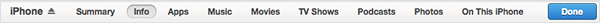Hello there.
The following Knowledge Base article offers up some great information for syncing content to your computer:
iOS: How to transfer or sync content to your computer
http://support.apple.com/kb/ht1296
Start with these initial recommendations as you work your way through the document:
Before you set up syncing, get the latest version of iTunes. You can change your sync options at any time. When you sync, content is shared between your iOS device and computer to reflect new, updated, or deleted content.
- Open iTunes.
- Connect the iOS device to your computer using the included USB cable.
- Click the Devices button in the upper-right corner. (If you're viewing the iTunes Store, click the Library button in the upper-right corner. The Devices button will appear.) Some tabs may not appear if you don't have corresponding content in your library. For example, if you don't have any podcasts in your library, the corresponding Podcasts tab won't appear.
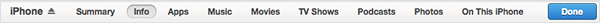
- Configure the different content types in each tab. For example, movies under the Movies tab.
- To sync, click Apply in the lower-right corner of the screen.
Note: If your iOS device doesn't appear in the Devices section or if you can't sync, you can get help syncing your device.
Thanks for reaching out to Apple Support Communities.
Cheers,
Pedro.