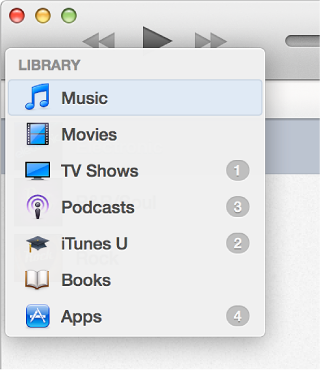Can't import songs to my iphone 4s@@!!
Hi,so I got a new computer today (Hp envy laptop) I installed itunes on it and signed in and got all my purchased back, I authorized my computer and enabled homesharing and all of that, I selected "trust this computer" from my iphone 4s. Now though it is not letting me drag and drop songs to import them like I was able to do on my old computer, when I drag a song to my iphone menu on the left I get the red circle with a slash through the middle not letting me import the song to my phone.
Does anyone know why this is happening? I have the latest version of itunes and my phone is up too date. The memory is not full, I redownloaded it from icloud so that it is on laptop and I tried restarting my computer.
Any suggestions would be very helpful! Thanks@@@@@@@@