So what, if anything, is displayed on the external display when you are not mirroring the primary display?
I'm not sure why you are only seeing 720p and 1080i, but it could be;
- a limitation with the external monitor
- a limitation due to the cable you are using
- a limitation of OS X in detecting what it believes that they are the only resolutions for that display
What setting do you have in System Preferences > Mission Control - Displays have separate Spaces?
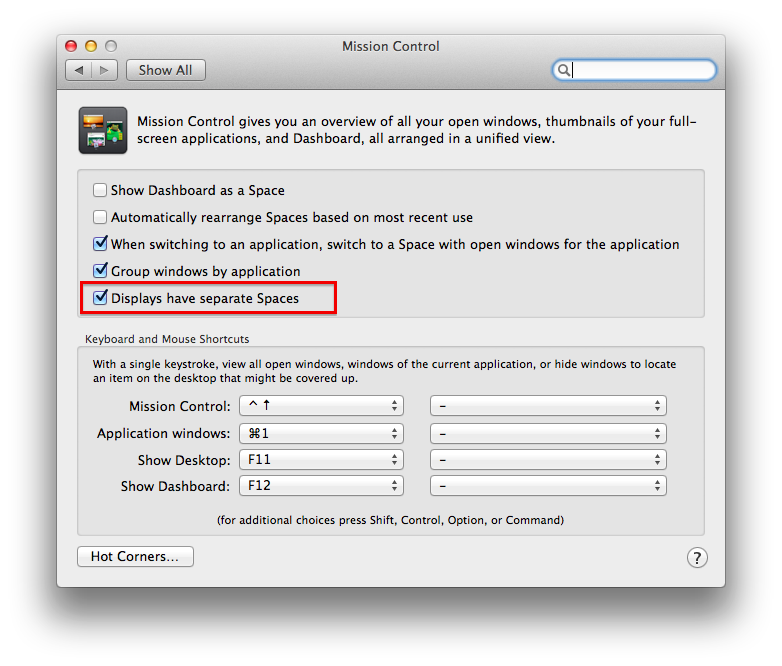
If this setting is checked, then both displays should work independently of each other, with their own menu bars at the top of the display and the dock can move between the displays, if the displays are set next to each other in System Preferences > Displays > Arrangement and the dock is set to be a the bottom of the display in System Preferences > Dock.
- With this setting, apps can only be in one or the other display, you cannot extend an app over the two displays.
- With this setting, each display has its own set of Spaces
If this setting is unchecked, then the displays work as an extended display where the two displays occupy one Space. The dock and menu bar will only appear on the primary display.
- With this setting, if you change the Space, both displays change to that new Space
- With this setting, apps can be extended to fill both displays if you wish, but again, only if they are set next to each other in System Preferences > Displays > Arrangement.
- With this setting, there is an OS X limitation in that, if you are using an app in Full Screen mode, the the other display cannot be used and it will only display a grey background.
So based on my descriptions that I have posted here, are you able to use the external display as you wish?