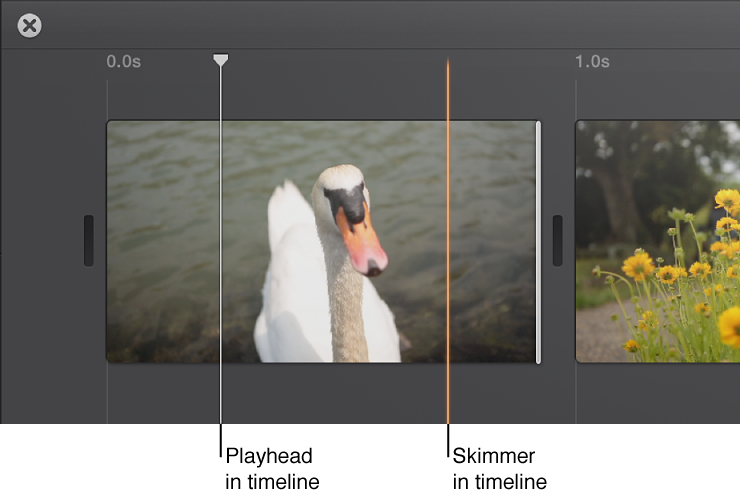Scanning line bar in Project - Someone explain! Please.
In imovie, 10.0.4.
In a project.
The orange line that scrolls through video/pics.... and you hit space bar to play.
Sometimes it stops scrolling easy.... just doesn't move when you move the track pad. Sometimes it turns into an orange line and then a white line that doesn't move either.
What am I doing wrong? I can't find a pattern to it.
I close imovie and reopen and it works again.
Is the program just stressed out and that is why it stops scrolling... or am I clicking on something wrong?
Any help is appreciated.
Thanks!