i can not use my computer to the apple tv via airplay
how can i use the apple tv via airplay on my computer
how can i use the apple tv via airplay on my computer
It's not available officially in Windows in case you don;t have a modern Mac (none of mine work!).
You could take a look at AirParrot demo - some like it some don't.
Depends if You have PC or Mac but you need to be connected to the same network as your apple TV. If your on Mac and are on the same network there should be an air play symbol at the top of the screen 
However if your on a PC you can only pay music, TV shows, podcasts, movies and basically anything that's on your iTunes.
To connect it to your apple TV you need to 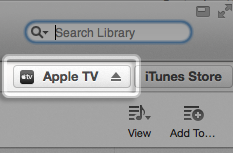
click on the apple TV icon or the airplay icon. If that's not there leave your iTunes open, go to your apple TV go on to computer which is found on the home screen. there it should show your entire iTunes library.
If all else fails if your apple TV is near your computer pug it in at the back with the micro USB port under the HDMI port. 
i can not use my computer to the apple tv via airplay