1 - Control (right) - click on one of the images in the Last Import or last 12 months smart album and select the Show Event option.
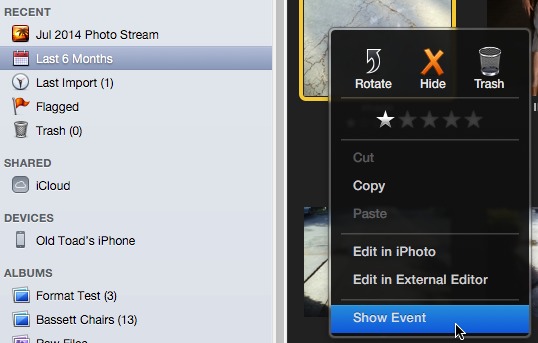
2 - Check the Event name when you're taken to the Event with the photo

3 - click on the All Events button at the top and you'll go to the Event in the Event mode as follows:
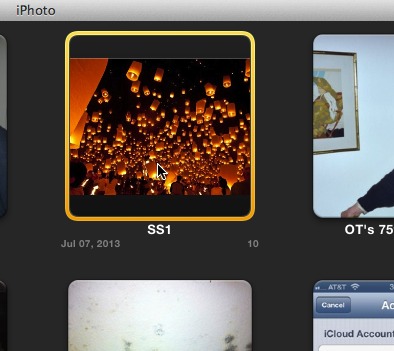
Pretty straight forward.
Also check the View ➙ Sort menu option in the Event mode. Set it to Sort by Date, Descending. That will put the newest Events at the top of the Event window. That will make it easier to find the events you're looking for.
