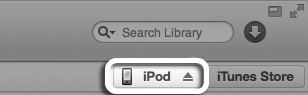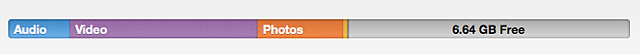Ipod Classic160 Gb stayed in the car forever (bought in 2010)
hi,
my Ipod Classic160 Gb stayed in the car forever (bought in 2010) now at the time of adding music it adds them to the ipod but the ipod does not recognize them as music, instead it does as others files.
I already tired restoring, formatting thru windows and notting seems to work, also everytime i plug it in windows ask to scan and fix.
after checking my hard drive stats obtained as follows:
Retracts: 485
Reallocs: 160
Pending Sectores: 6688
Power on hrs: 85
Start/Stops: 11646
Temp. Current: 26C
Temp. Min: 19C
Temp. Max: 64C
i have seen a lot of forums and similar cases seems to be a hard drive issue???
Tks in advance for the assistance.
iPod classic, 7th gen