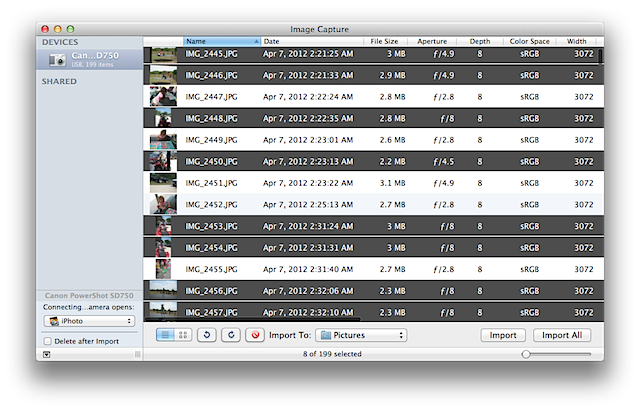I import photos from my iphone 5 to my macbook pro using image capture. The option to delete after import is grayed out. How do I delete the imported photos from my phone? Thx!
I import photos from my iphone 5 to my macbook pro using image capture. The option to delete after import is grayed out. How do I get it to delete them? Thx!
MacBook Pro, Mac OS X (10.6.8), iphone 5