When you import a movie into your GarageBand Project, it automatically creates an Audio Track and places the movie's audio as an Audio Region on that Track. That Audio Region is what is called "SMPTE locked", which means, you cannot move it on the timeline to a new position. This ensures that your audio stays in sync with the picture.
However, you can split the Audio Region and trim the endings of the Audio Regions (and join). This is allowed because you don't shift the actual audio.
The Audio Track can look look something like that
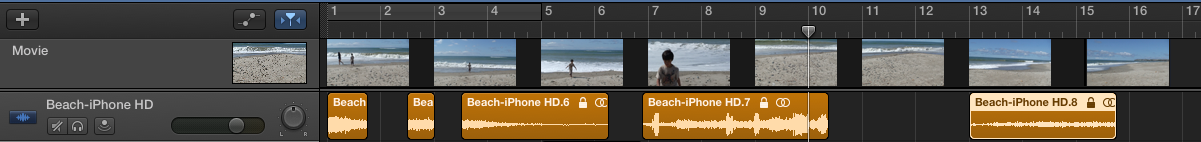
As léonie pointed out, you can copy the Audio Region to a new Audio Track (Option+drag the Region) and mute the original Audio Track. Now you can edit the Audio Region as you like.
Hope that helps
Edgar Rothermich
http://DingDingMusic.com/Manuals/
'I may receive some form of compensation, financial or otherwise, from my recommendation or link.'