Hi Frank,
thanks for your input. Here is what I found - or better: did not find:
I checked various plist-files using the OS-Editor TextMate V2.0 and could find nowhere something bad in these xml-formated files. Then:
~/Library/Preferences (com.apple.Xcode.plist looks ok
~/Library/Developer does not exist on my system
The project-specific plist-files also did not show any anomalies - at least as far as I can judge it. But interesting:
When loading the project Sun_1 in Xcode and building it, it still fails with the error message:
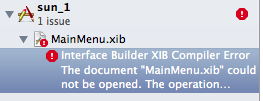
I can open MainMenu.xib with TextMate, but at a first glance I see nothing wrong with it. I have put it in a public folder for inspection: https://dl.dropboxusercontent.com/u/8512941/MainMenu.xib
Hope this works. Regards - Robert