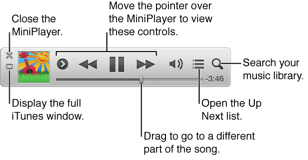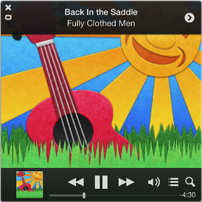Hi forand,
Welcome to Apple Support Communities.
It looks like your iTunes MiniPlayer window has been resized and isn't displaying album artwork. Try resizing the MiniPlayer window and then clicking the album artwork, as described in the articles below.
Mac Basics: Modifying windows
http://support.apple.com/kb/HT2487
Resizing a window
To resize a window, move your pointer to a window edge or corner. You should see the pointer change to indicate that it's ready to resize. Click and drag the side or corner of the window to change its size.
iTunes 11 for Windows: Customize the iTunes window
http://support.apple.com/kb/PH12364
Use the iTunes MiniPlayer
With the MiniPlayer, you can play music using a window that takes up very little space on your screen.
While using the MiniPlayer, you can adjust the volume, search your library, choose which songs play next, and more.
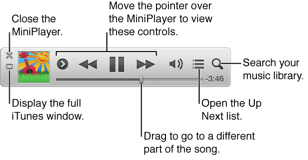
You can also expand the MiniPlayer to an album artwork tile. When you move the pointer over the artwork, controls and song information appear.
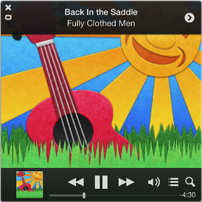
- Open the MiniPlayer: Choose View > Switch to MiniPlayer.
- View and edit a list of upcoming songs: Click the Up Next button.
- Keep the MiniPlayer in the foreground on your desktop: Choose Edit > Preferences, click Advanced, and select “Keep MiniPlayer on top of all other windows.”
- Expand the album artwork: Click the artwork thumbnail. To shrink to the MiniPlayer, click the thumbnail again.
I hope this helps.
-Jason