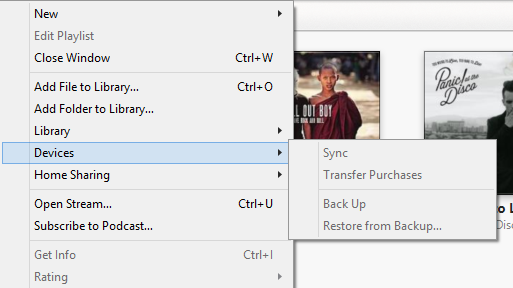My iPod won't sync with iTunes
This is really frustrating me at the moment. My iPod won't sync with my iTunes. I have a 4th generation iPod touch, with all updates, and my iTunes is fully updated too.
Every time I connect my iPod to my computer, it begins to charge, but it doesn't actually connect with iTunes, and every time I try and manually sync my iPod, the sync button is grey and I am unable to click it.
It would be great if someone could tell me how to fix this problem, as I need to add some new music to my iPod as soon as possible!
iPod touch, iOS 6.1.6