Do you mind listing what kind of answers you tried?
Can you locate the grayed out files on your drive (in /Library/Application Support/Logic/ or /Library/Audio/ )?
If you don't have the files on your drive, then there might be some receipt set incorrectly where Logic sees that it was downloaded.
Another question: Are you logged into the App Store with the same Appl ID you used for purchasing LPX?
You said you downloaded it a couple of times. Can you try again and pay attention to the installer file.
First, when you click on an item in the "Additional Content" window that you already installed, then should get the following window
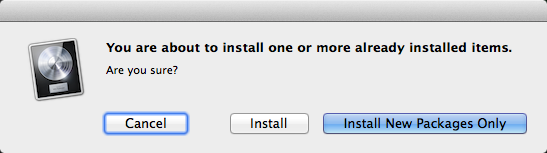
During the installation (at the end of the actual download process), you will be promoted to enter you Admin password. At this state, Logic only downloaded the installer package file to a hidden location and asks now for permission to perform the installation to your system Library directory.
You can locate that installer file and copy it to the desktop. Please note that after the installation, this file gets automatically deleted (Mission Impossible style) so you can redo the installation without waiting for the re-download. The file is hidden in the following directory "/private/var/folders/". You have to dig around a little.
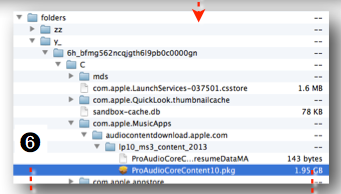
Whatever content you install (Loops, Instruments, Sounds), have the destination folder open in the Finder so you can monitor if during the installation, the new files will show up.
This is just a quick run-through, I explain all the details for the proper installation of Logic in my comprehensive manual "Logic Pro X - How it Works".
Hope that helps
Edgar Rothermich
http://DingDingMusic.com/Manuals/
'I may receive some form of compensation, financial or otherwise, from my recommendation or link.'