After it restarts, does a dialog box resembling the following appear?
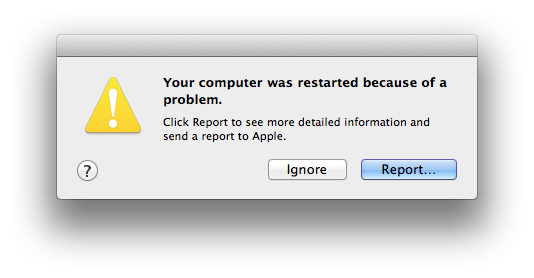
- If it does, click the Report... button, copy the entire text of the report, and paste it in a reply.
- If it does not, read the following:
Find the Console app - it is in your Utilities folder and looks like this

You can find it by selecting Utilities from the Finder's Go menu.
Open Console.
If the log list column on the left is not already displayed, show the log list by selecting Show Log List from Console's View menu. Click the "reveal triangles" adjacent to User Diagnostic Reports and System Diagnostic Reports.
Select the most recent crash or kernel panic report. They have names ending in .crash or .panic, respectively. Copy and Paste the text of the report in a reply to this discussion.
Most of the entries will be cryptic but will contain information you might consider personal such as your Mac's name. If you do not want that information to appear, delete or obscure it when posting your reply. Leave enough information so that the entries can be deciphered.