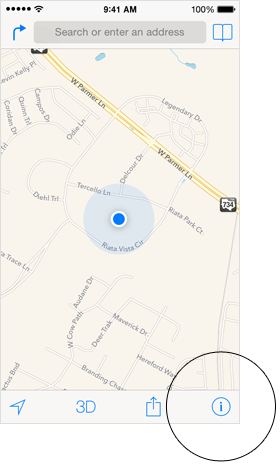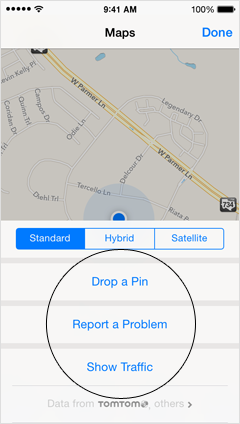How do you change a business address on Apple Maps?
Our address is wrong and many of my customers are getting lost (and angry) It should read:
Fredericksburg Theater Company
1668 South, U.S. Hwy 87
Fredericksburg, TX 78624
It currently directs them to
306 E. Austin
Fredericksburg, TX 78624
How do I correct this?
Thanks,
Normguy
MacBook Pro, Mac OS X (10.7.5)