De Signature,
Would this approach work for you...
This is a very neat way edit a complex formula in a single cell....
a) Copy and Paste the formula to a new black page in Pages,
b) Do your Find and Replace, then
c) Copy and Paste the formulae back into the cell in Numbers.
It works like a charm.
Here is an example of how I used this approach...
Original cell formulae:
=AVERAGE(
SMALL(OFFSET(K3,1,0,20,1),1),SMALL(OFFSET(K3,1,0,20,1),2),
SMALL(OFFSET(K3,1,0,20,1),3),SMALL(OFFSET(K3,1,0,20,1),4),
SMALL(OFFSET(K3,1,0,20,1),5),SMALL(OFFSET(K3,1,0,20,1),6),
SMALL(OFFSET(K3,1,0,20,1),7),SMALL(OFFSET(K3,1,0,20,1),8))
Final version of formulae:
=AVERAGE(
SMALL(OFFSET(K3,N1,0,20,1),1),SMALL(OFFSET(K3,N1,0,20,1),2),
SMALL(OFFSET(K3,N1,0,20,1),3),SMALL(OFFSET(K3,N1,0,20,1),4),
SMALL(OFFSET(K3,N1,0,20,1),5),SMALL(OFFSET(K3,N1,0,20,1),6),
SMALL(OFFSET(K3,N1,0,20,1),7),SMALL(OFFSET(K3,N1,0,20,1),8))
Find Replace: be cautious with the Find, to ensure it is unique, in my this example ",1,", to avoid changing the" ,1)"
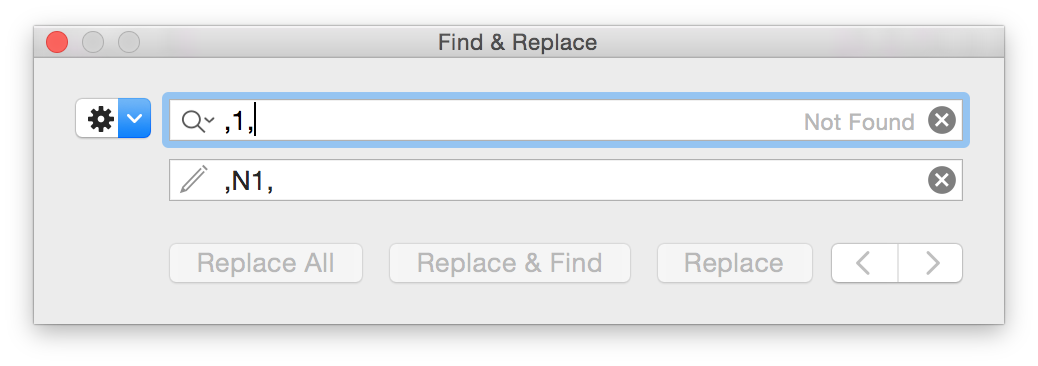
Enjoy...