Somehow the filter was on when we were taking pictures. I didn't realize and uploaded what I had and deleted my camera roll. I realized my mistake after I looked through them in iPhoto and was wondering how I could remove the filter in iPhoto.
Are you asking about the iPhone camera filters "Instant", "Chrome", etc? If you are using iOS 7 and iPhoto 9.5.1, you should be able to remove these filters in iPhoto.
If your iPhone is using iOS 7 these camera filters are lossless edits. And they transfer losslessly via Photo stream or USB download. When I transfer photos with these effects from my iPhone 5s to Aperture, I can see, that the camera filter is a reversible adjustment "iOS Edit", and by unchecking this filter in the Adjustment panel I can remove it.
For example, the Adjustment panel in Aperture:

iPhoto does not show these filters as adjustments, but if you are using iOS7 on your iPhone and iPhoto 9.5.1, check in iPhoto, if the "Revert to Original" button is active in the "Edit" pane, when you are viewing your iPhone photos. Revert to original should remove the filter.
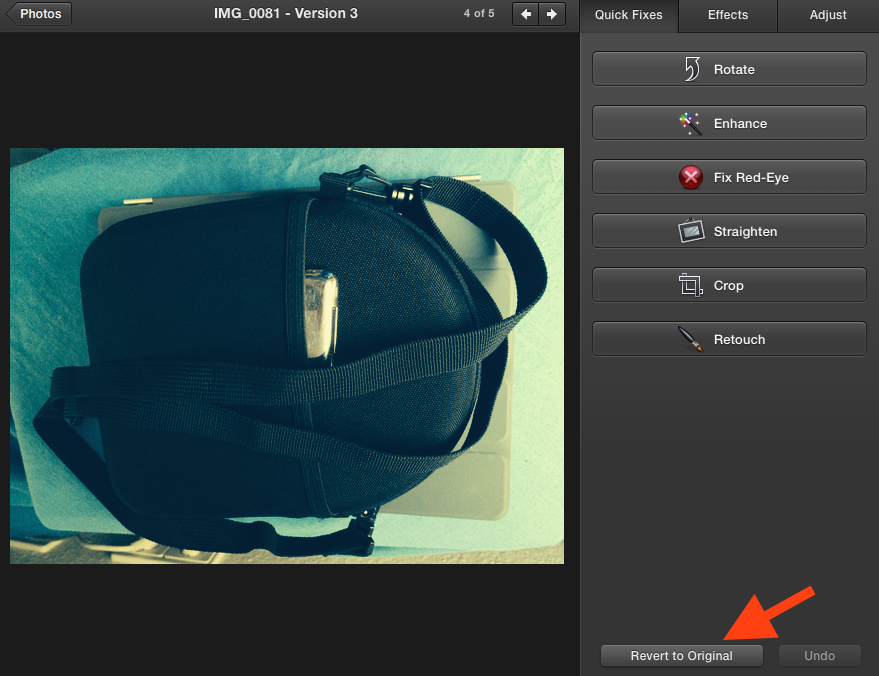
Before and after "Revert to original" in iPhoto 9.5.1.
