The answer to your question is not about the GarageBand content but the concept of downloading any apps (or in-apps purchases) from the app store. The Key is your Apple ID.
Whenever you download an app (it doesn't matter if you pay for the app or if it is free) you have to to be logged in to the App Store with a valid Apple ID. That becomes your "Online License". Whenever you are logged in to the App Store with that Apple ID you will see your Purchase History, what apps you downloaded and also what apps have updates available. As you see, this procedure is independent from your actual computer. The App Store is only interested in your Apple ID for verification.
To download an app or content on a different computer, just make sure you are logged in to the App Store with the same Apple ID you did for the initial purchase.
The button will now display (instead of Free or the price tag) "Install" because the App Store knows that you purchased the item before (with that Apple ID) and that you computer you are on at the moment oesn't have th app installed. Just click the "Install" button to download the app.
Here is how the Button looks like depending on the condition.
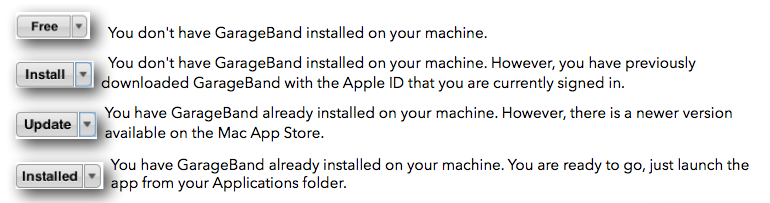
The same principle applies to in-app purchases. With GarageBand, when you try to restore Purchases, make sure you are logged in in the Apple Store with the Apple ID you made the original purchase.
One more thing: You don't need to be logged in to actually run an app, only for online activities (downloads, updates)
Hope that helps
Edgar Rothermich
http://DingDingMusic.com/Manuals/
'I may receive some form of compensation, financial or otherwise, from my recommendation or link.'