You can give this a try. It will produce a new library with all photos that are in your Masters folder. Then you can compare them with what you have and see if you want to continue with the new library or not.
Starting over from scratch with new library
Start over with a new library and import the Originals (iPhoto 09 and earlier) or the Masters (iPhoto 11) folder from your original library as follows:
1. Open the library package like this.
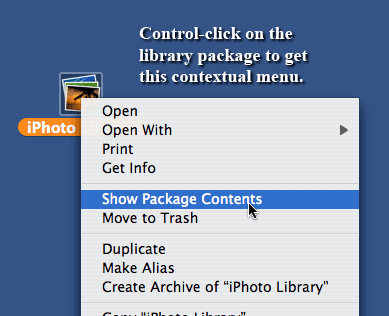
2. Launch iPhoto with the Option key held down and, when asked, select the option to create a new library.
3. Drag the subfolders of the Originals (iPhoto 09 and earlier) or the Masters (iPhoto 11) folder from the open iPhoto Library package into the open iPhoto window a few at a time.
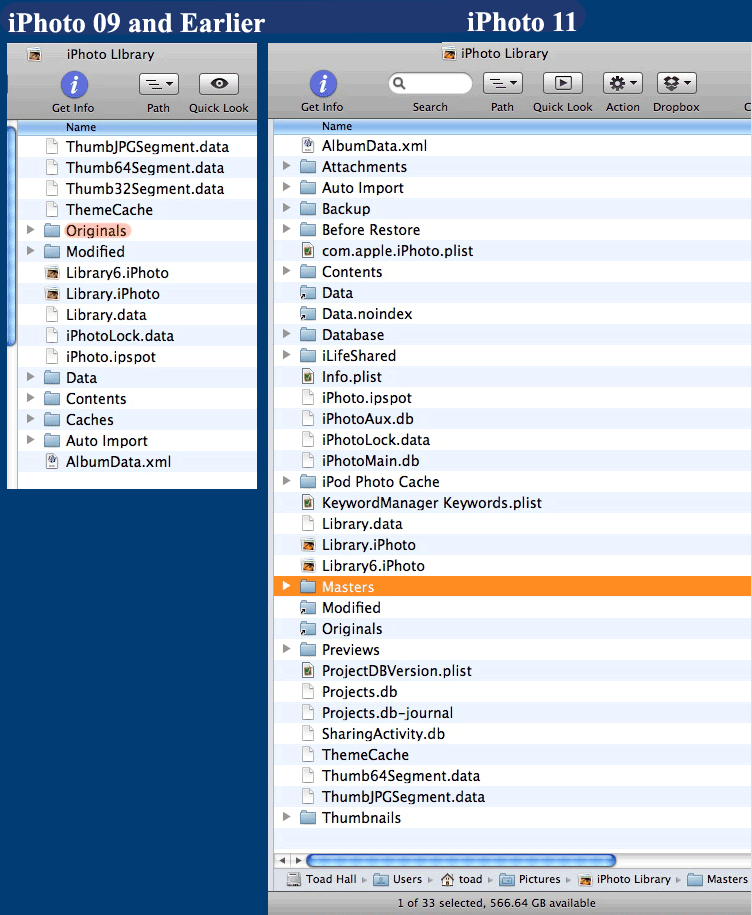
This will create a new library with the same Events (but not necessarily the same Event names) as the original library but will not keep the metadata, albums, books slideshows and other projects.
Note: your current library will be left untouched for further attempts at a fix if so desired.