itunes dosent recognise iphone 4s
trying to sync phone with pc to transfer music but itunes dosent recognise phone tried uninstall ing itunes and reinstall still no joy
Want to highlight a helpful answer? Upvote!
Did someone help you, or did an answer or User Tip resolve your issue? Upvote by selecting the upvote arrow. Your feedback helps others! Learn more about when to upvote >
Did someone help you, or did an answer or User Tip resolve your issue? Upvote by selecting the upvote arrow. Your feedback helps others! Learn more about when to upvote >
trying to sync phone with pc to transfer music but itunes dosent recognise phone tried uninstall ing itunes and reinstall still no joy
Hi 1phantom77,
Welcome to the Apple Support Communities!
I understand it can be frustrating when your iPhone is not recognized in iTunes. Please use the attached article for troubleshooting and isolation steps to help you get this resolved.
iOS: Device not recognized in iTunes for Windows
http://support.apple.com/kb/TS1538
Have a great day,
Joe
Hi 1phantom77,
Welcome to the Apple Support Communities!
I understand it can be frustrating when your iPhone is not recognized in iTunes. Please use the attached article for troubleshooting and isolation steps to help you get this resolved.
iOS: Device not recognized in iTunes for Windows
http://support.apple.com/kb/TS1538
Have a great day,
Joe
thanks working now not sure what sorted it
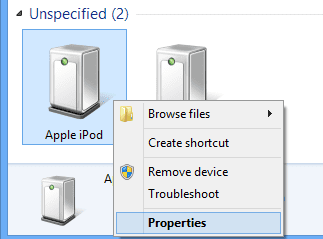 Select the “Hardware” tab, then click the “Properties” button.
Select the “Hardware” tab, then click the “Properties” button.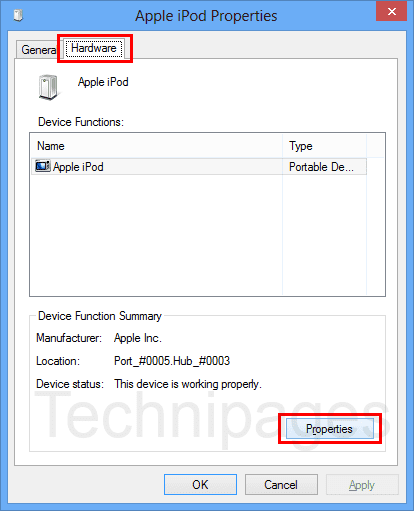 From the “General” tab, select the “Change settings” button.
From the “General” tab, select the “Change settings” button.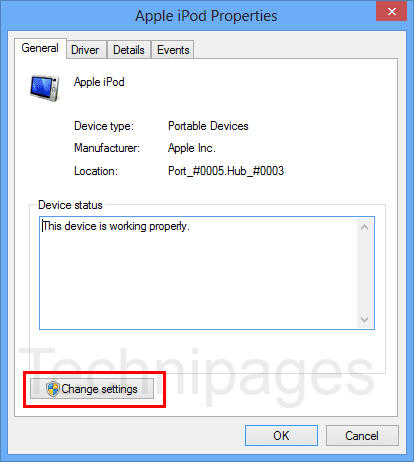 Select the “Driver” tab, then select “Update Driver“.
Select the “Driver” tab, then select “Update Driver“.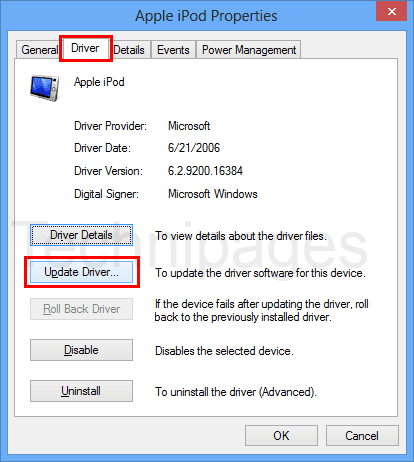 Choose “Browse my computer for driver software“.
Choose “Browse my computer for driver software“. Select “Browse…” then navigate to “C:\Program Files\Common Files\Apple\Mobile Device Support\Drivers“. If you don’t have this folder, check in “C:\Program Files (x86)\Common Files\Apple\Mobile Device Support\Drivers“.
Select “Browse…” then navigate to “C:\Program Files\Common Files\Apple\Mobile Device Support\Drivers“. If you don’t have this folder, check in “C:\Program Files (x86)\Common Files\Apple\Mobile Device Support\Drivers“.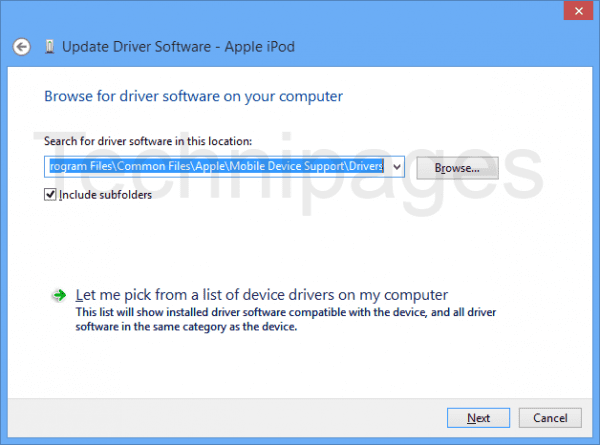 Click “Next” > “Close“.
Click “Next” > “Close“.Your Apple device should now be detected successfully within iTunes.
tried this and it works many thanks, I can attempt to distress myself thank you again
itunes dosent recognise iphone 4s