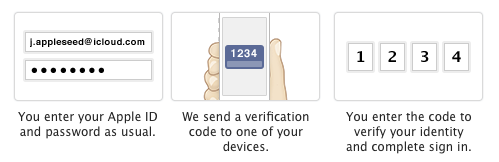Hi wheelturner,
So it sounds as if you were able to set up two step verification for your Apple ID on your iPhone as a trusted device, but not your iPad, is that right? You may want to read over this article -
Frequently asked questions about two-step verification for Apple ID
http://support.apple.com/kb/HT5570
In particular the How does it work? section -
Then, any time you sign in to manage your Apple ID at My Apple ID or make an iTunes, App Store, or iBooks Store purchase from a new device, you'll need to verify your identity by entering both your password and a 4-digit verification code, as shown below.
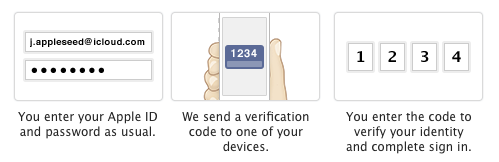
After you sign in, you can securely access your account or make purchases as usual. Without both your password and the verification code, access to your account will be denied.
There is also an article on turning off two-step verification -
Apple ID: Turning off two-step verification for your Apple ID
http://support.apple.com/kb/HT5631
Note that two-step verification is for the Apple ID, not just a particular device, so turning it off will turn it off for all devices.
Thanks for using Apple Support Communities.
Best,
Brett L