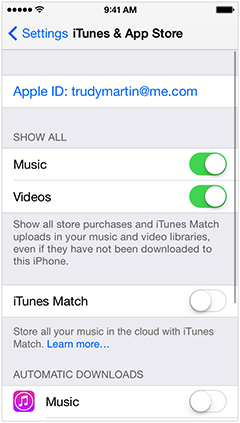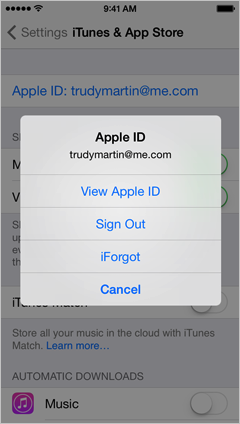Thank you for the clarification!
The troubleshooting I recommended initially is still where I would start. It sounds like the App Store app, and the iPhone need to be restarted outright, so go ahead and do that first.
If you have, or that does not work for some reason, I would next sign out of iTunes and App Stores in your Settings:
iOS: Sign in with a different Apple ID in the iTunes Store, App Store, and iBooks Store
http://support.apple.com/kb/HT1311
- Tap Settings > iTunes & App Stores.
- Tap your Apple ID.
If you see the option to Sign In, you can change your Apple ID now.
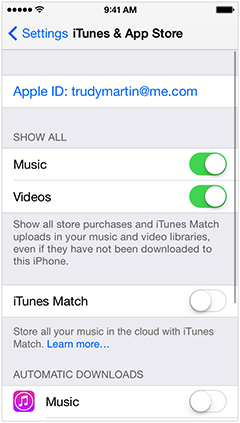
- Tap Sign Out.
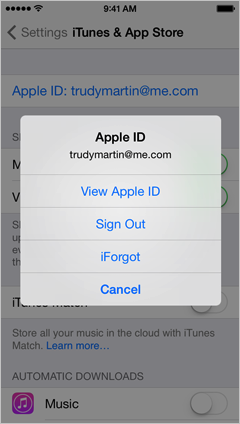
When you sign out, restart the iPad one more time, and test the issue again.