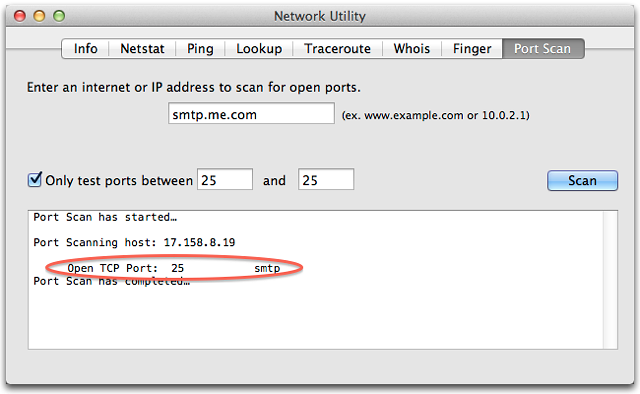Mail won't connect in certain cases
If I open the Mail app "too early" after starting up my Mac it won't connect to any of my email accounts. The connection doctor says that Mail was able to connect to the internet. Despite this, it won't work in any way, if not after restarting the Mac, as logging out and back in won't help at all.
Even if I leave its window open and, when shutting down, I select to re-open the windows when logging back in the issue will show up.
Annoying!
My Mac is up-to-date, so, please don't tell me to investigate problems that do not exist. I rather reckon that this issue is connected to a bug than to any bad action I may take, as I just click on the Mail like I ever did before icon and that's it. I also already sent a feedback to Apple about this.
MacBook Pro, OS X Mavericks (10.9.4)