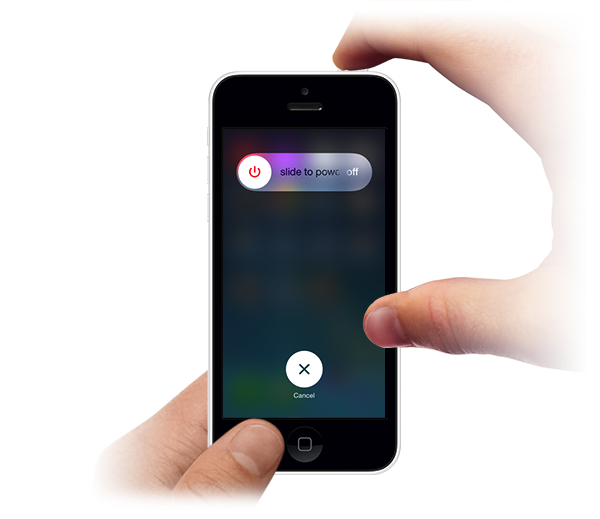Hey there Desertrat105,
It sounds like you are unable to use Siri at all, even though it seems to open it doesnt seem to hear you. I would toggle Siri Off, then restart your phone, turn it back on and try again.
iOS: Troubleshooting Siri
Settings > General > Siri.
Turn your iOS device off and on (restart) and reset
Press and hold the Sleep/Wake button on the top of your device until the red slider appears. Then drag the slider to turn your device completely off.
After the device turns off, press and hold the Sleep/Wake button again until you see the Apple logo.
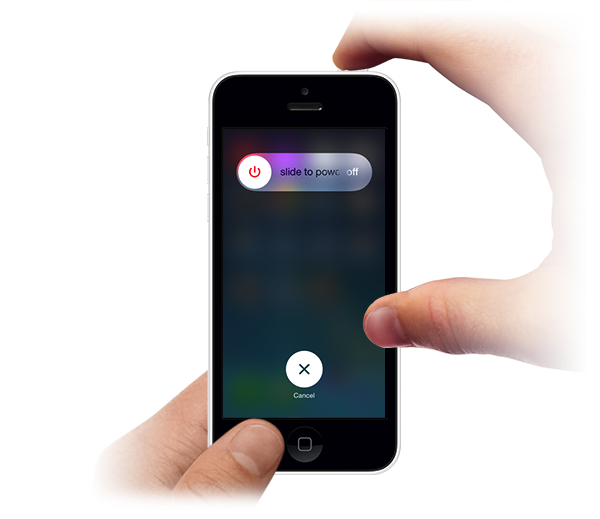
Thank you for using Apple Support Communities.
All the best,
Sterling