The problem is of course is that SMB is Microsoft network protocol and it is not open source..
The SMB used by every other OS is the Linux hack version. At least as I understand it.. whatever is promised in SMB2 is great on paper and perhaps on Microsoft computers.. but using Linux hacks Hmmm!! It more than amazes me that Apple would go this way.. since they tend not to like open source.
SMB2 flaws are well known. Just do a google search. .there is plenty out there.
Gigabit is pretty well loaded and since you cannot exceed gigabit on the network, using SMB2 is also not going to do anything. (It would have to be supported at both ends anyway).
I did a test of speed just recently. 631Mbps .. so the slow down caused by reading and writing the hard disk is most of the problem.. But I also did a test reading from my TC.. copying file to the computer with SSD.. and I got peak speed of near 80MB/s which I think is pretty good for a single disk solution.
Here is the tests.
1. copy a single very large file to the TC.
Here, I moved a 1GB video file from TC to the computer. Activity monitor shows it moved at peak of 79.8MB/s .. that is Bytes.. As you can see the single file hit a max speed and really sustained that speed throughout the transfer.
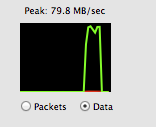
If I run iperf from one computer direct to the TC.. (I have terminal access . shhh!!) But you can do it computer to computer via gigabit.
Set one computer as server in terminal.
iperf -s
bind failed: Address already in use
------------------------------------------------------------
Server listening on TCP port 5001
TCP window size: 32.0 KByte (default)
------------------------------------------------------------
Start the test in the other computer. Put in the IP of the other computer.
iperf -c 192.168.2.201
------------------------------------------------------------
Client connecting to 192.168.2.201, TCP port 5001
TCP window size: 129 KByte (default)
------------------------------------------------------------
[ 4] local 192.168.2.72 port 50587 connected with 192.168.2.201 port 5001
[ ID] Interval Transfer Bandwidth
[ 4] 0.0-10.0 sec 753 MBytes 631 Mbits/sec
So a test over network achieved 631Mbps which is pretty much what you would expect from gigabit.
Looking then at the speed of copying from the TC to this computer 73MB/s x 8 = 584Mbps .. which considering overheads is pretty close to the max speed of this network..
Service Message Block, or SMB, is a commonly used network protocol in the Windows world. SMB is quite commonly used for Network Attached Storage (NAS) devices and other devices, making it a must-have for many small businesses and home networks that rely on some kind of central file storage appliance that's not a full blown file server.
Mavericks, just as with other OS X versions before it, supports the protocol. But midway through Mavericks' development, Apple decided to switch out SMB for the later SMB2 protocol (which, despite what its name implies, is not necessarily an improved version of SMB). That's has caused a lot of users to lose connections to their servers. Yo
You can fix this a couple of different ways (using "cifs://server_name" when using the Connect to Server command from the Finder (command-K) is the easiest way), but you shouldn't have to. It's broken.