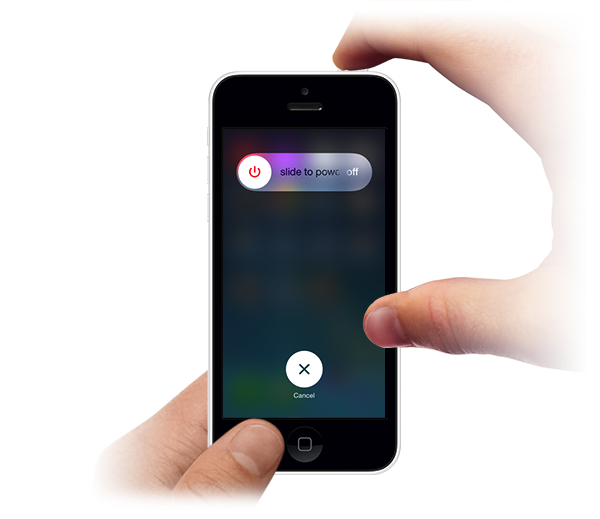iPhone 6 photo stuck in thumbnail preview on camera screen
I took a photo today and it's got itself stuck in the small preview on the camera screen. It doesn't show in any album and when I touch the photo it goes to the previous photo I took. I have tried everything including taking a new photo and deleting it but this one photo is just stuck in the little mini preview screen.
Anyone else had this problem and know how to fix it?
I am using iOS 8.02
iPhone 6, iOS 8