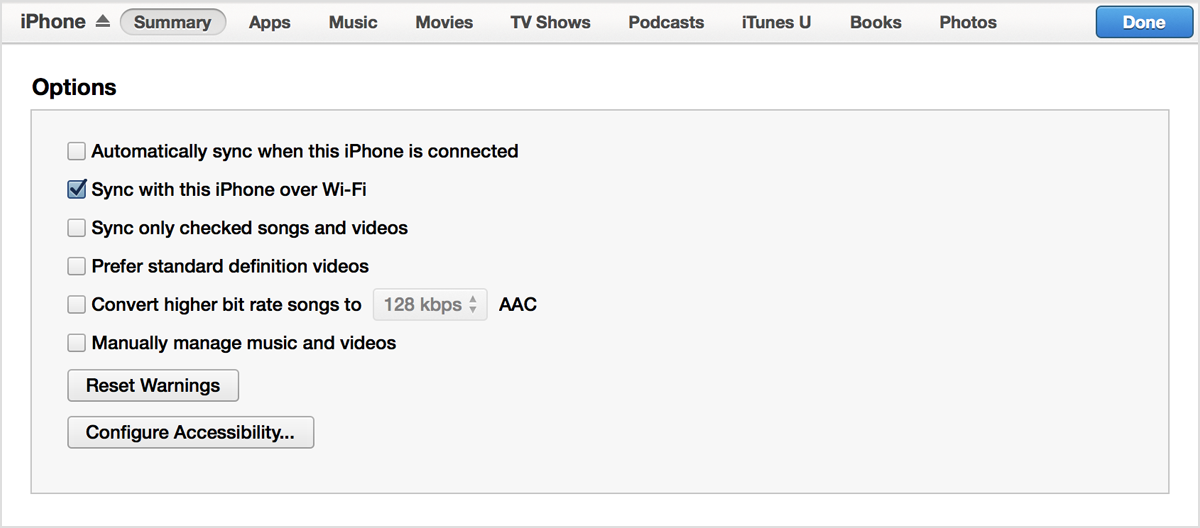Greetings Paul,
It sounds as though you are attempting to sync with iTunes via WiFi, and are running into some complications. After reviewing your post, I have located an article that can help in this situation. It contains a number of troubleshooting steps and helpful advice concerning iTunes WiFi sync:
- Open iTunes
- To set up Wi-Fi syncing, connect your iOS device to your computer with the included USB cable.
- Click the Device button in the upper-right corner. (If viewing the iTunes Store, click the Library button first.) If you don't see your device, choose View > Hide Sidebar.
- In the Summary tab, select "Sync with this [device] over Wi-Fi."
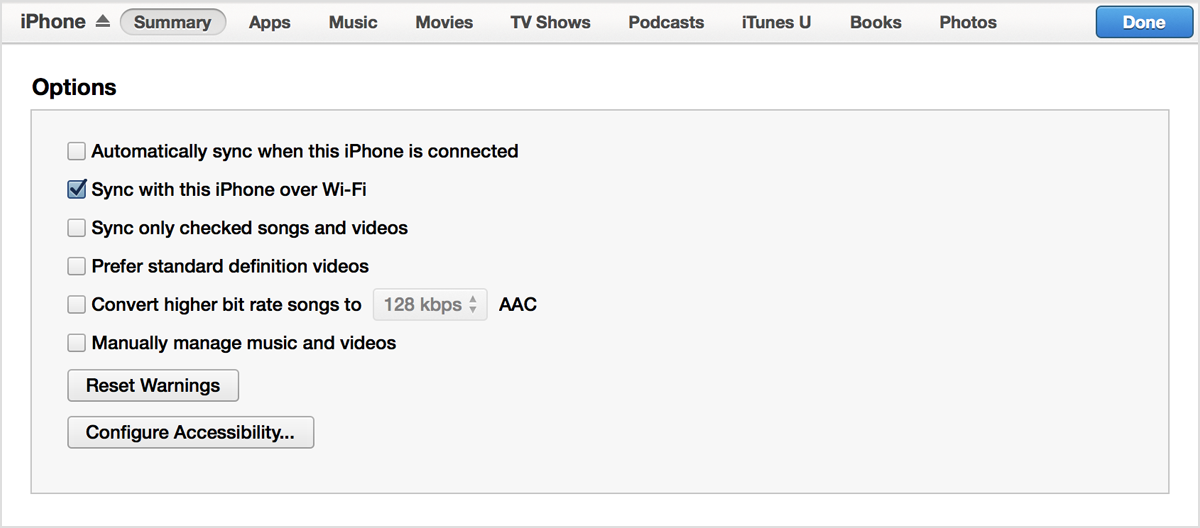
- When the computer and the iOS device are on the same network, the iOS device will appear in iTunes, and you can sync it. The iOS device will sync automatically when the following conditions are true:
- The iOS device is charging.
- iTunes is open on the computer.
- The iOS device and the computer are on the same Wi-Fi network.
- While the iOS device is in the left-hand column of iTunes, you can select the content tabs and configure sync options.
- Click Apply or Sync to sync the iOS device.
If the iOS device doesn't appear in the Devices section or you can't sync, please try these steps.
Thank you for contributing to Apple Support Communities.
Cheers,
BobbyD