The Output Channel Strip and the Master Channel Strip are still two different types of Channel Strips with their own name. The only confusing thing is how the menu command is presented.
Two conditions:
Condition 1: There is no Surround Channel Strip in your Project
In that case the menu command is Show/Hide Output Track. The confusing part might be that the Key command is using the letter M (like Master). Choosing this command creates a Track in the Tracks Window that is assigned to the Output Channel Strip.
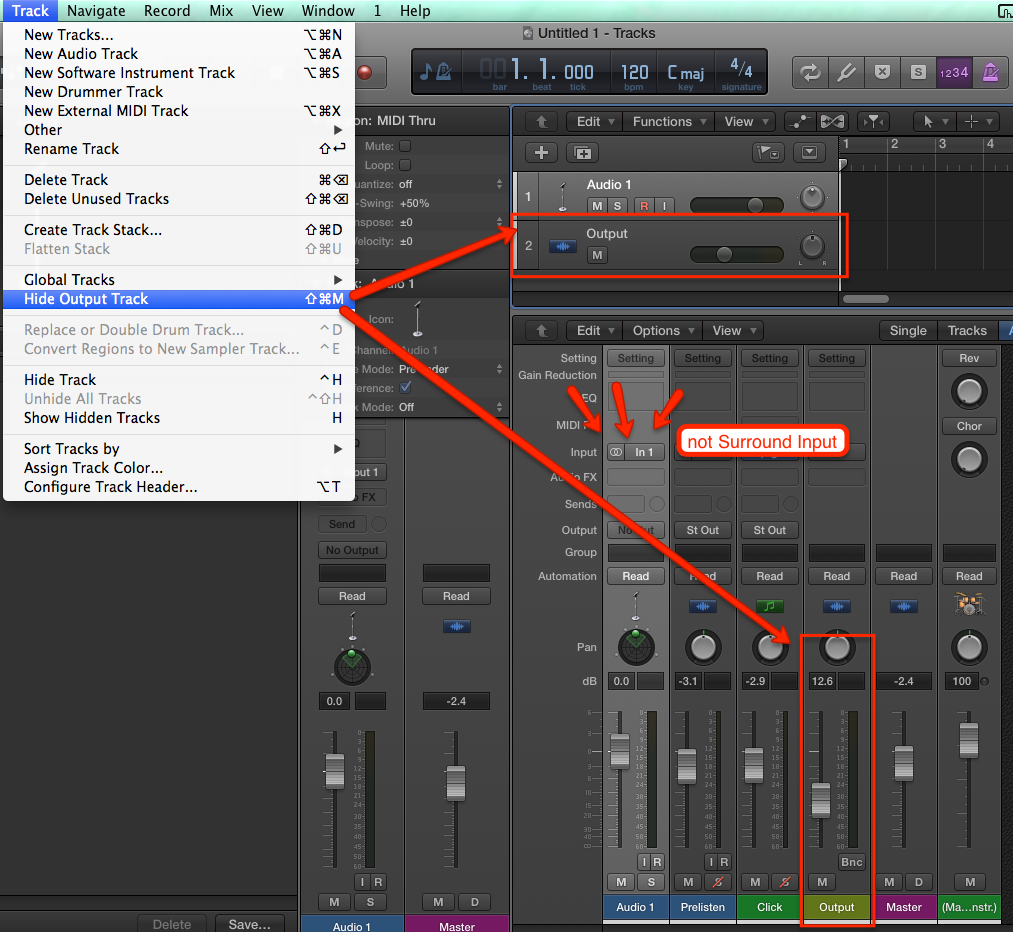
Condition 2: There is at least one Surround Channel Strip in your Project
In that case the menu command is Show/Hide Master Track. Choosing this command creates a Track in the Tracks Window that is assigned to the Master Channel Strip. In addition, working in surround, the Output Tracks and Master Track behave different than in Stereo (but that is a different topic).
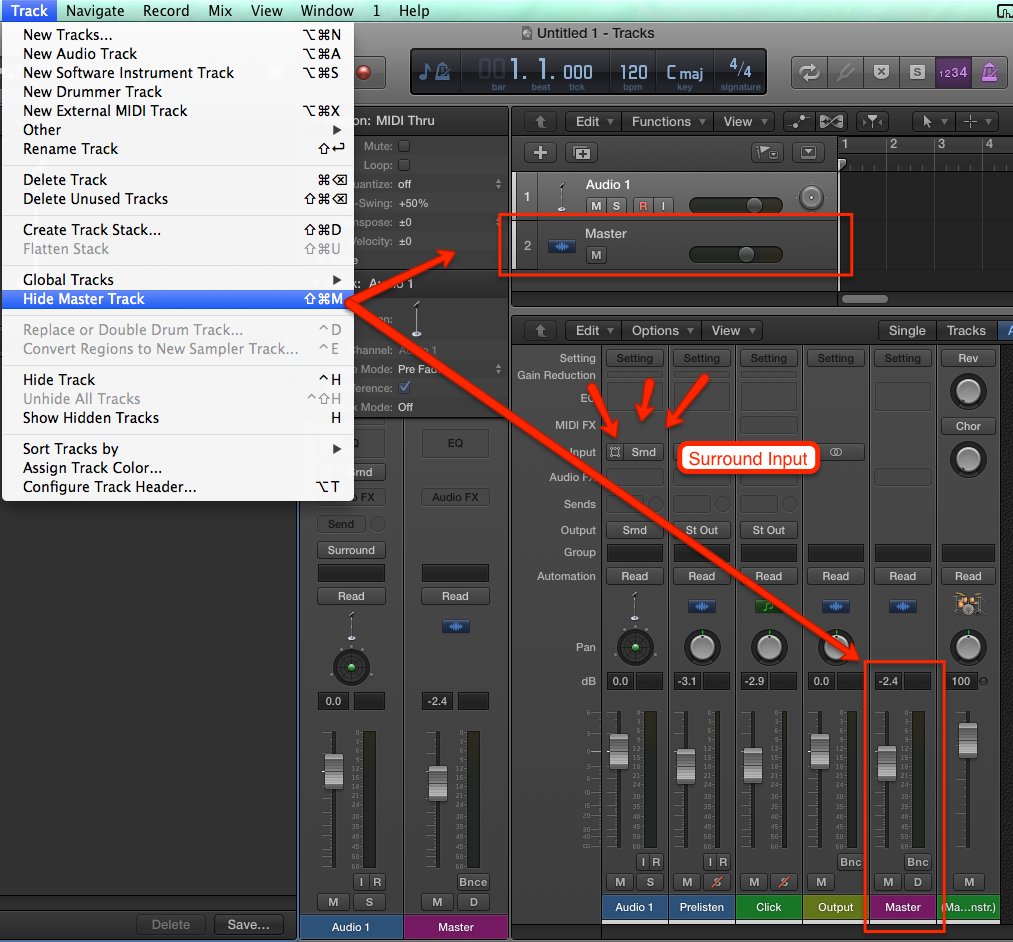
Create Track for any Channel Strip
Alternatively,one can always use the "Create Track" command when control+clicking on a Channel Strip to create a Track in that Tracks Window assigned to that Channel Strip. In this screenshot I created a Track for both, the Output Channel Strip and the Master Channel Strip.
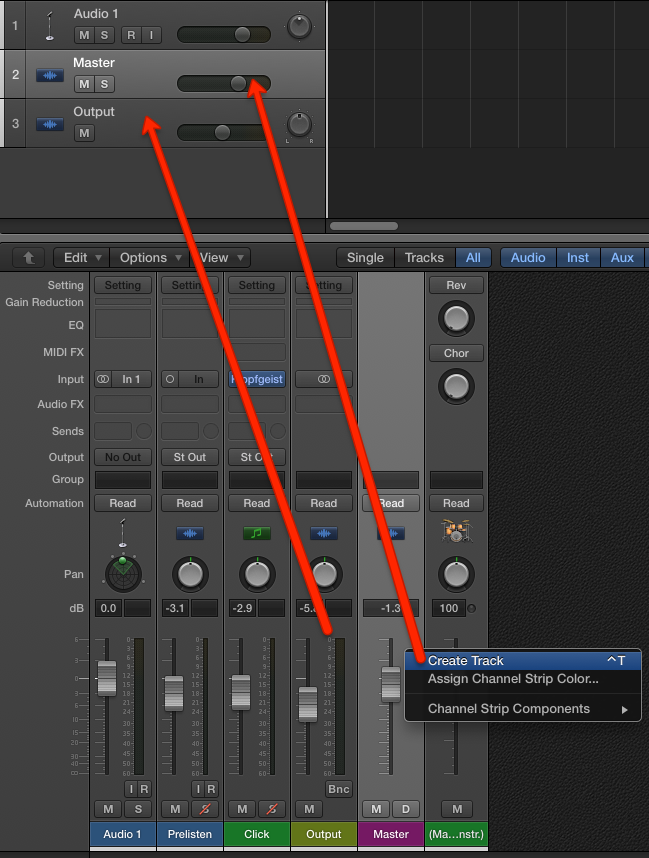
Here is a diagram from my book "Logic Pro X - How it Works" that shows in a signal flow diagram that the Output Channel Strip has the actual audio (blue) running through, but the Master Channel Strip only controls (red) the level offset (same as with Folder Stacks). Again, this is for stereo, in Surround, there are a few differences.
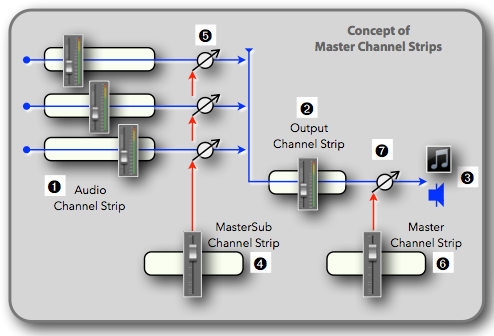
Hope that helps
Edgar Rothermich
http://DingDingMusic.com/Manuals/
'I may receive some form of compensation, financial or otherwise, from my recommendation or link.'
